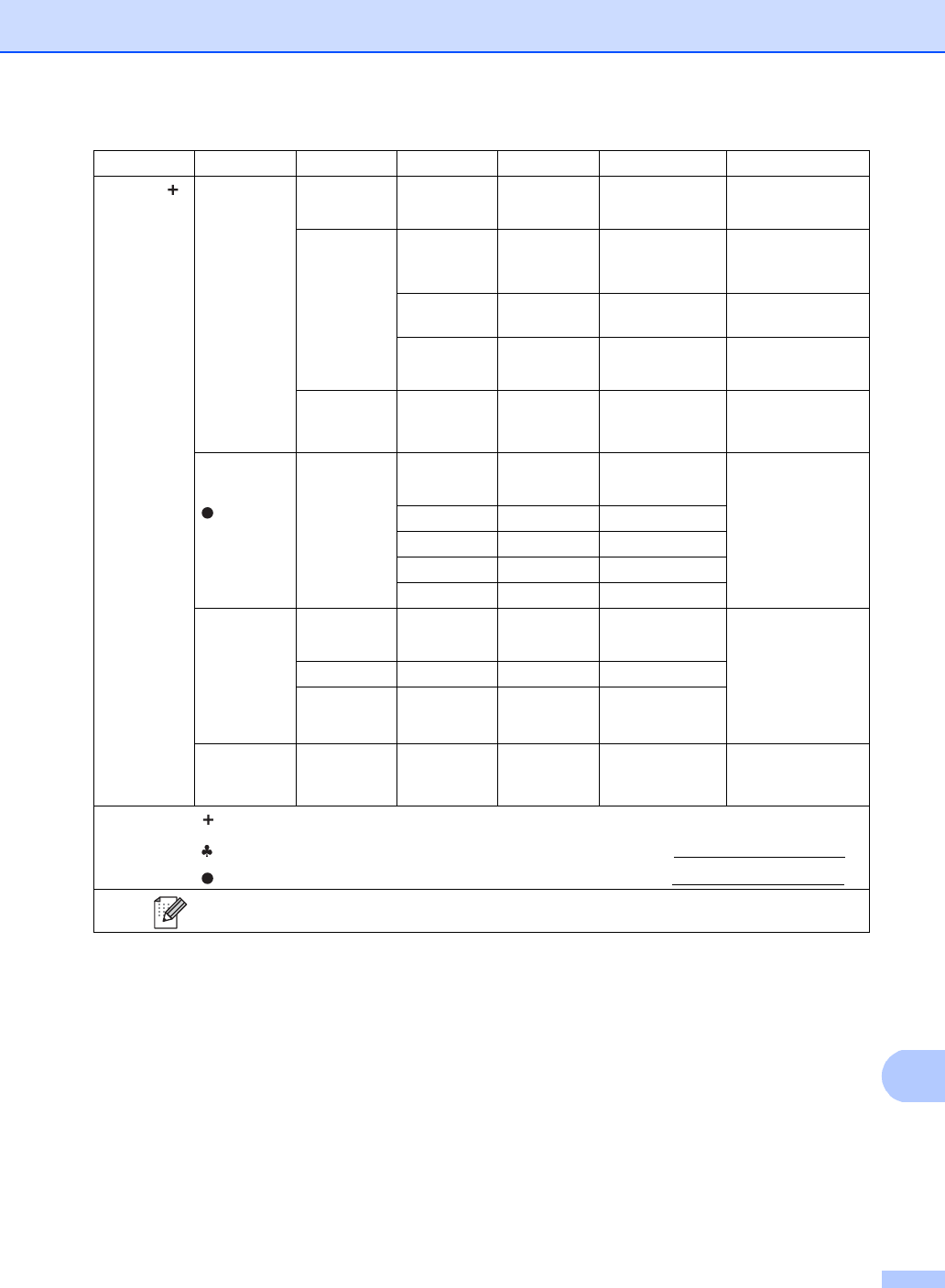
Settings and features tables
163
C
Network
(continued)
E-mail/IFAX
(Available
after IFAX is
downloaded)
(continued)
Setup Mail TX
(continued)
Notification
— On
Off*
Sends notification
messages.
Setup Relay
Relay Broadcast
— On
Off*
Relays a document
to another fax
machine.
Relay Domain
— — Registers the
Domain name.
Relay Report
— On
Off*
Prints the Relay
Broadcast Report.
Manual
POP3
Receive
— — — Manually checks
the POP3 server for
new messages.
Web Connect
Settings
Proxy Settings
Proxy
Connection
— On
Off*
You can change the
Web connection
settings.
Address ——
Port — 8080*
User Name ——
Password ——
Fax to Server
(Available
after IFAX is
downloaded)
Fax to Server
——On
Off*
You can store a
prefix/suffix
address in the
machine and can
send a document
from a fax server
system.
Prefix ———
Suffix ———
Network Reset
———Yes
No
Restore all network
settings to the
factory settings.
Level 1 Level 2 Level 3 Level 4 Level 5 Options Descriptions
See Network User's Guide.
Visit the Brother Solutions Center to download the Wi-Fi Direct™ Guide at http://solutions.brother.com/.
Visit the Brother Solutions Center to download the Web Connect Guide at http://solutions.brother.com/
.
The factory settings are shown in Bold with an asterisk.


















