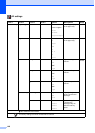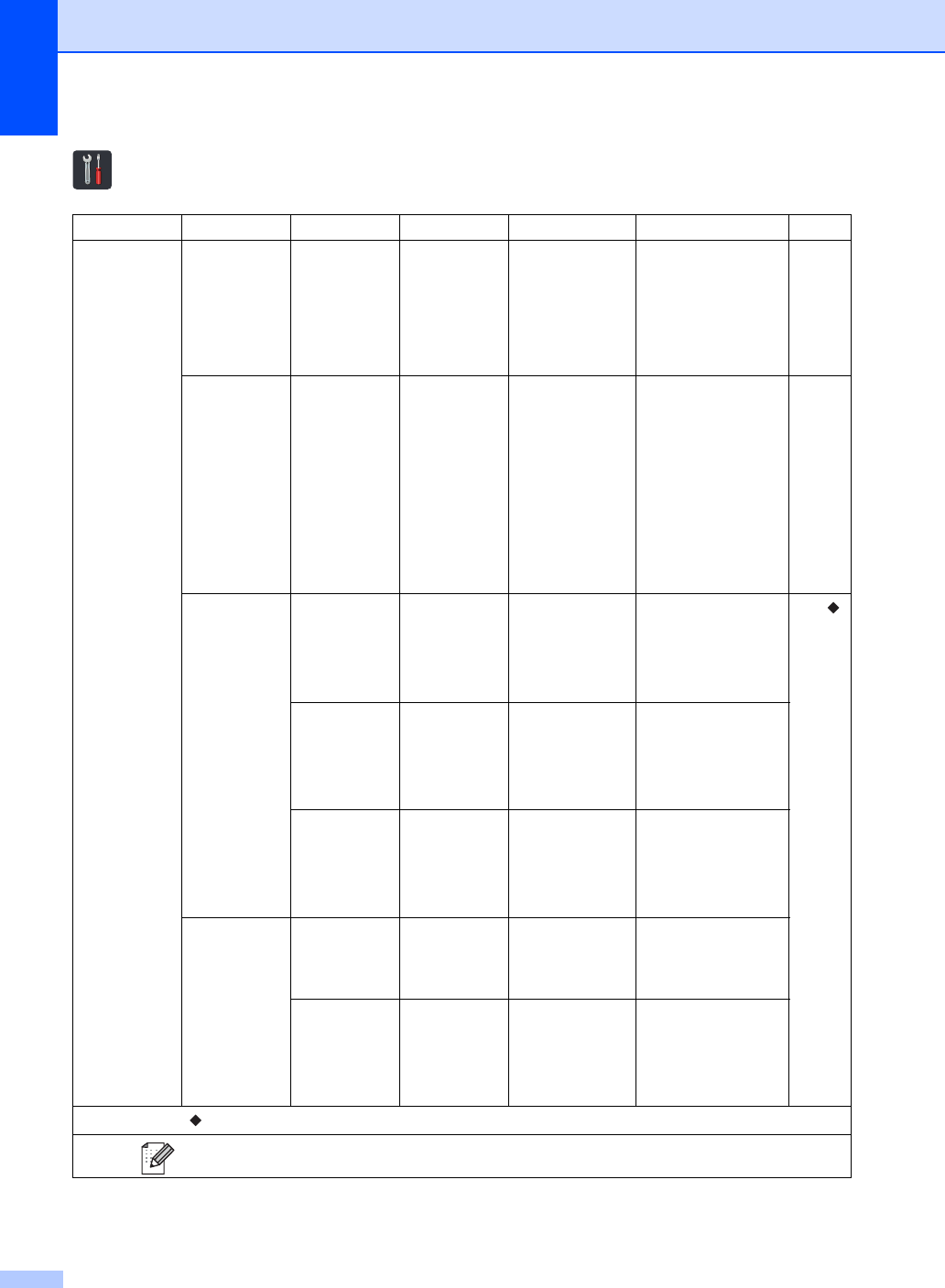
148
All settings C
Level 1 Level 2 Level 3 Level 4 Options Descriptions
See Page
General Setup
Paper Type ——Thin
Plain Paper*
Thick
Thicker
Recycled Paper
Set the type of paper
in the paper tray.
27
Paper Size ——Letter*
A4
Legal
EXE
A5
A5 L
A6
Folio
Set the size of paper
in the paper tray.
27
Volume Ring — Off
Low
Med*
High
Adjust the ring
volume.
See .
Beep — Off
Low*
Med
High
Adjust the beeper
volume.
Speaker — Off
Low
Med*
High
Adjust the speaker
volume.
LCD Settings
Backlight — Light*
Med
Dark
Adjust the brightness
of the Touchscreen
backlight.
Dim Timer — Off*
10Secs
20Secs
30Secs
Set how long the
Touchscreen
backlight stays on
after the last key
press.
See Advanced User's Guide.
The factory settings are shown in Bold with an asterisk.