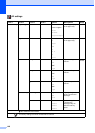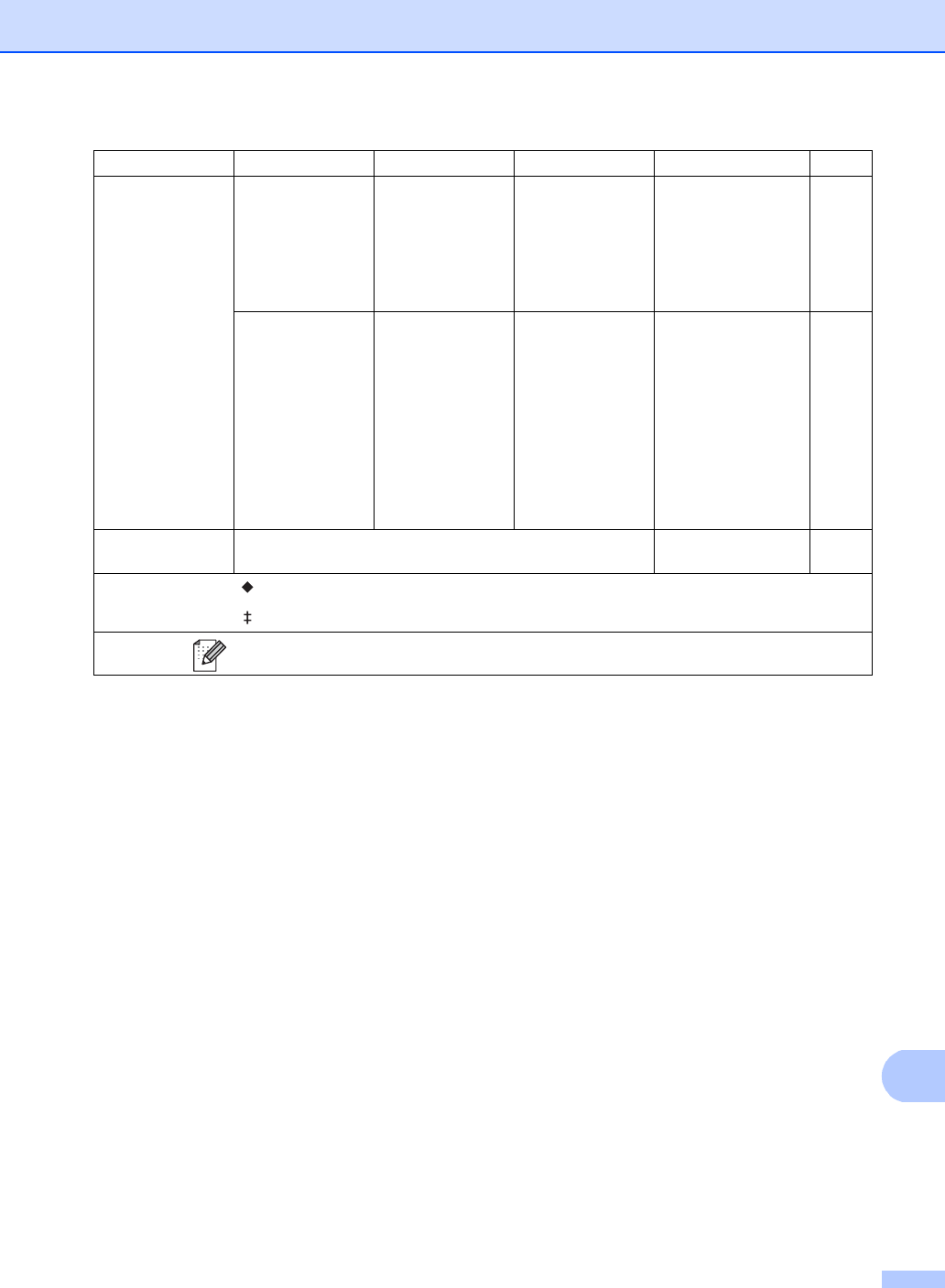
Settings and features tables
147
C
Tray Setting Paper Type — Thin
Plain Paper*
Thick
Thicker
Recycled Paper
Set the type of paper
in the paper tray.
27
Paper Size — Letter*
A4
Legal
EXE
A5
A5 L
A6
Folio
Set the size of paper
in the paper tray.
27
All Settings See All settings on page 148. Select your default
settings.
148
Level 1 Level 2 Level 3 Options Descriptions
See Page
See Advanced User's Guide.
See Quick Setup Guide.
The factory settings are shown in Bold with an asterisk.