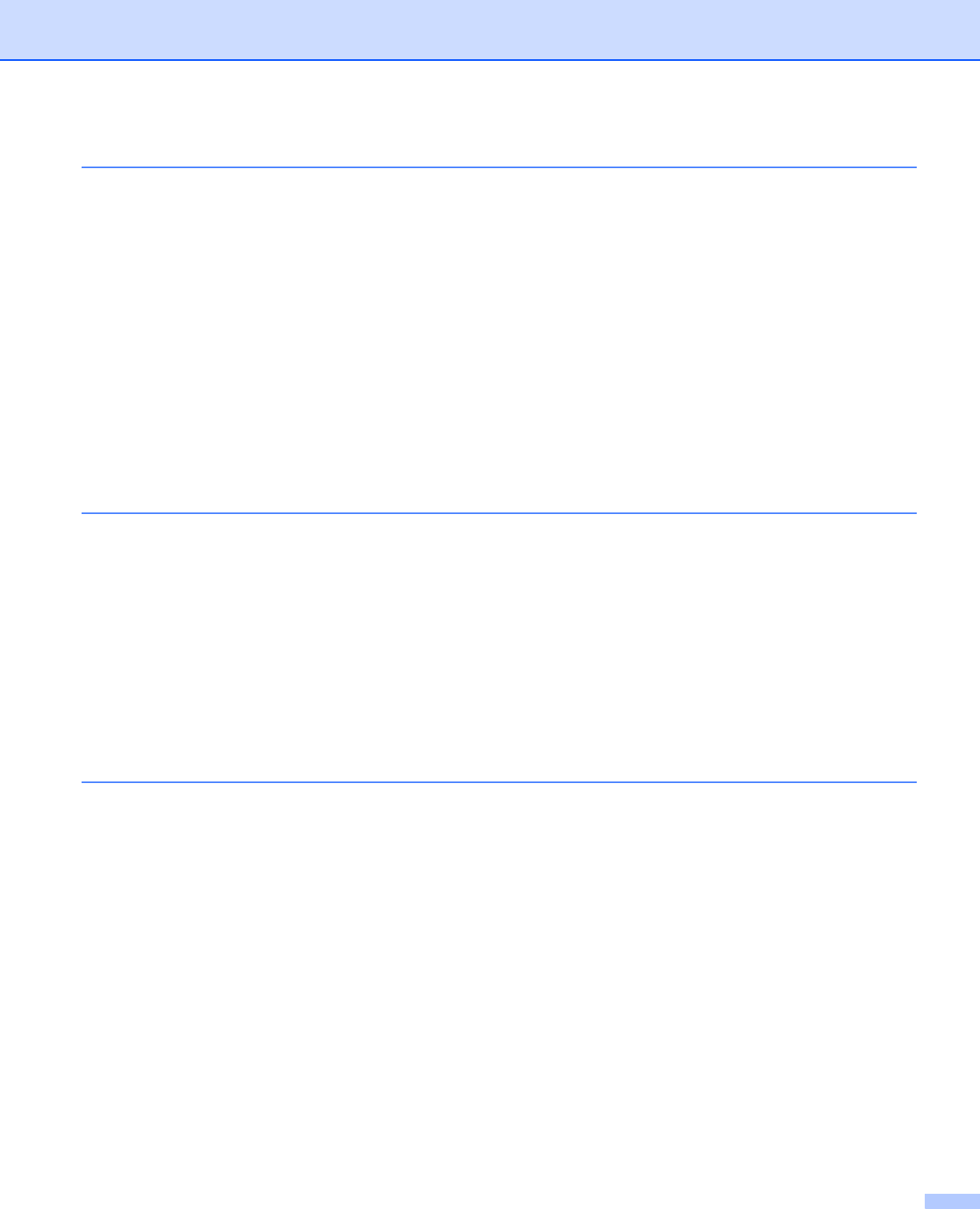
ix
13 Security features 112
Overview................................................................................................................................................112
Security terms..................................................................................................................................112
Security protocols............................................................................................................................113
Security methods for E-mail notification ..........................................................................................113
Configuring the protocol settings ...........................................................................................................114
Managing your network printer securely................................................................................................115
Secure Management using Web Based Management (web browser) ............................................115
Secure Management using BRAdmin Professional 3 (for Windows
®
) ............................................117
Printing documents securely using IPPS...............................................................................................118
Specifying a different URL...............................................................................................................118
Using E-mail notification with user authentication .................................................................................119
Creating and installing a certificate........................................................................................................121
Creating and installing a self-signed certificate ...............................................................................122
Creating CSR and installing a certificate.........................................................................................134
Import and export the certificate and private key.............................................................................135
14 Troubleshooting 136
Overview................................................................................................................................................136
General problems..................................................................................................................................137
Network print software installation problems .........................................................................................139
Printing problems...................................................................................................................................142
Scanning and PC Fax problems............................................................................................................143
Wireless network troubleshooting (For MFC-9325CW).........................................................................146
Wireless connection problem ..........................................................................................................146
Protocol-specific troubleshooting...........................................................................................................147
Windows
®
XP, Windows Vista
®
, Windows
®
7 and Windows Server
®
2003/2008 IPP
troubleshooting...........................................................................................................................147
Web Based Management (web browser) troubleshooting (TCP/IP)................................................147
A Appendix A 148
Using services .......................................................................................................................................148
Other ways to set the IP address (for advanced users and administrators)..........................................149
Using DHCP to configure the IP address ........................................................................................149
Using BOOTP to configure the IP address......................................................................................149
Using RARP to configure the IP address ........................................................................................150
Using APIPA to configure the IP address........................................................................................150
Using ARP to configure the IP address...........................................................................................150
Using the TELNET console to configure the IP address .................................................................152
Using the Brother Web BRAdmin server software for IIS to configure the IP address....................153
Installation when using web services (For Windows Vista
®
and Windows
®
7 users)............................154
Installation when using a Network Print Queue or Share (printer driver only).......................................155


















