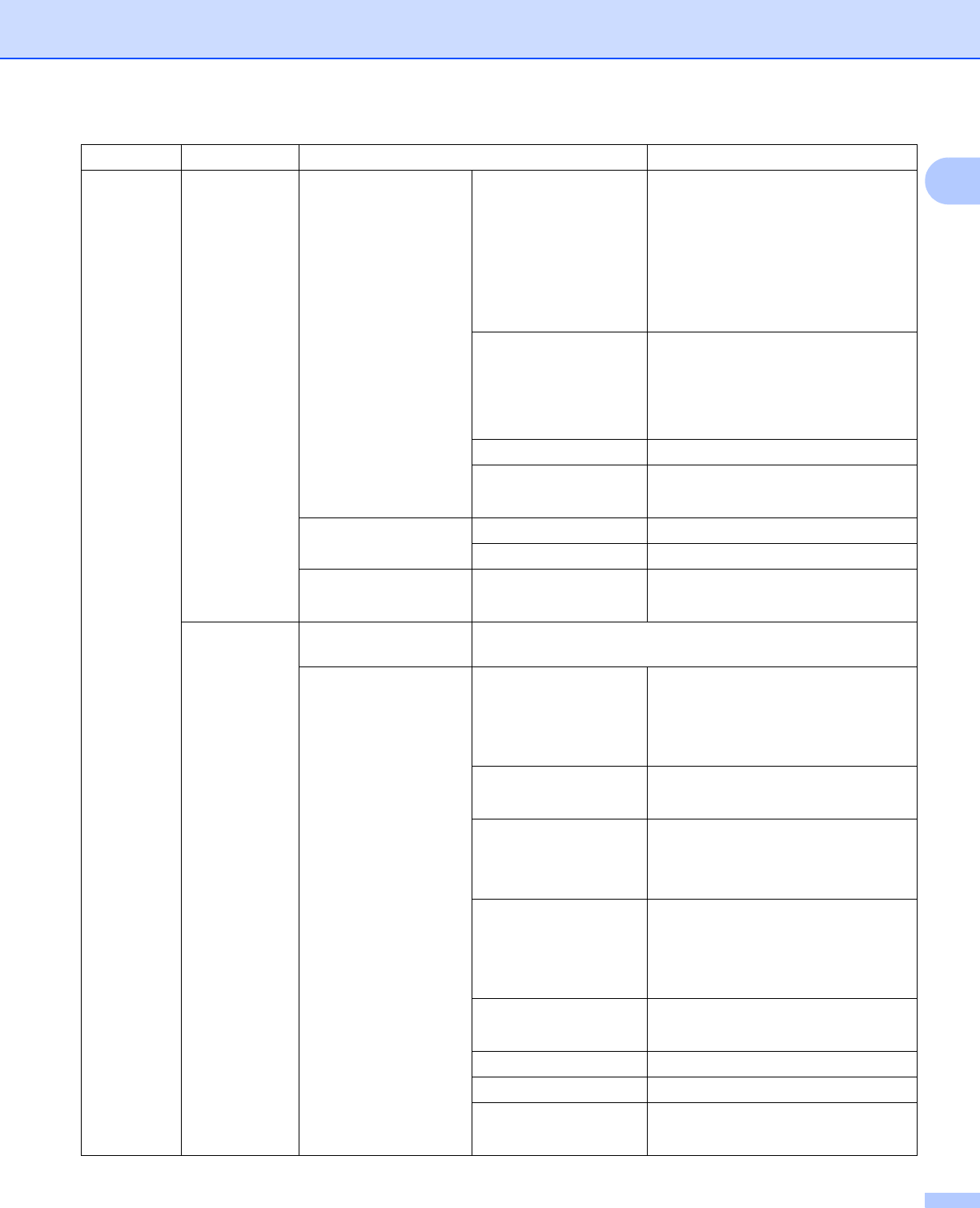
Appendix B
174
B
7.Network
(continued)
2.WLAN
(continued)
5.WLAN Status 1.Status Active(11b)
Active(11g)
Wired LAN Active
WLAN OFF
Connection Fail
AOSS Active
2.Signal Signal:Strong
Signal:Medium
Signal:Weak
Signal:None
3.SSID —
4.Comm. Mode Ad-hoc
Infrastructure
6.Set to Default 1.Reset —
2.Exit —
7.WLAN Enable — On
Off*
3.E-mail/
IFAX
1.Mail Address Name (Up to 60 characters)
2.Setup Server 1.SMTP Server Name (Up to 64 characters)
IP Address
[000-255].[000-255].
[000-255].[000-255]
2.SMTP Port 00025*
[00001-65535]
3.Auth. for SMTP None*
SMTP-AUTH
POP bef.SMTP
4.POP3 Server Name (Up to 64 characters)
IP Address
[000-255].[000-255].
[000-255].[000-255]
5.POP3 Port 00110*
[00001-65535]
6.Mailbox Name (Up to 60 characters)
7.Mailbox Pwd (Up to 32 characters)
8.APOP On
Off*
Main Menu Submenu Menu Selections Options


















