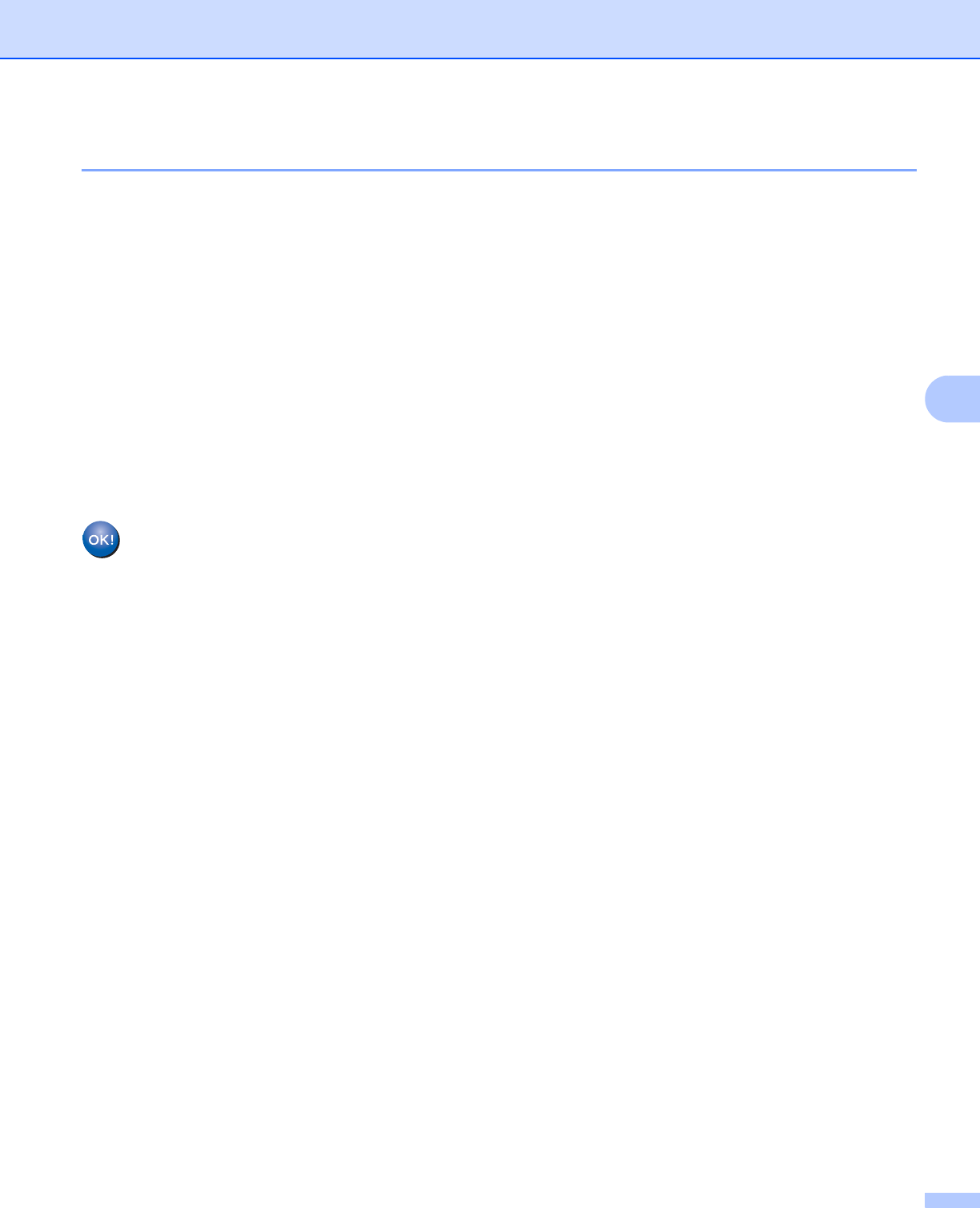
Wireless configuration for Macintosh using the Brother installer application (MFC-9325CW only)
43
5
Configure the wireless settings 5
a Put the supplied CD-ROM into your CD-ROM drive.
b Double-click the MFL_PRO Suite icon on your desktop.
c Double-click the Utilities icon.
d Double-click the Wireless Device Setup Wizard.
e Choose Use your computer or the control panel directly. and click Next.
f Read the Important Notice. Check the box after you confirm the SSID and Network Key, and then click
Next.
g Choose Temporarily use a USB cable (Recommended) and then click Next.
h Follow the screen instructions to configure the wireless settings.
You have completed the wireless network setup. If you would like to continue installing drivers
and software necessary for operating your device, please double-click Start Here OSX from
the CD-ROM.


















