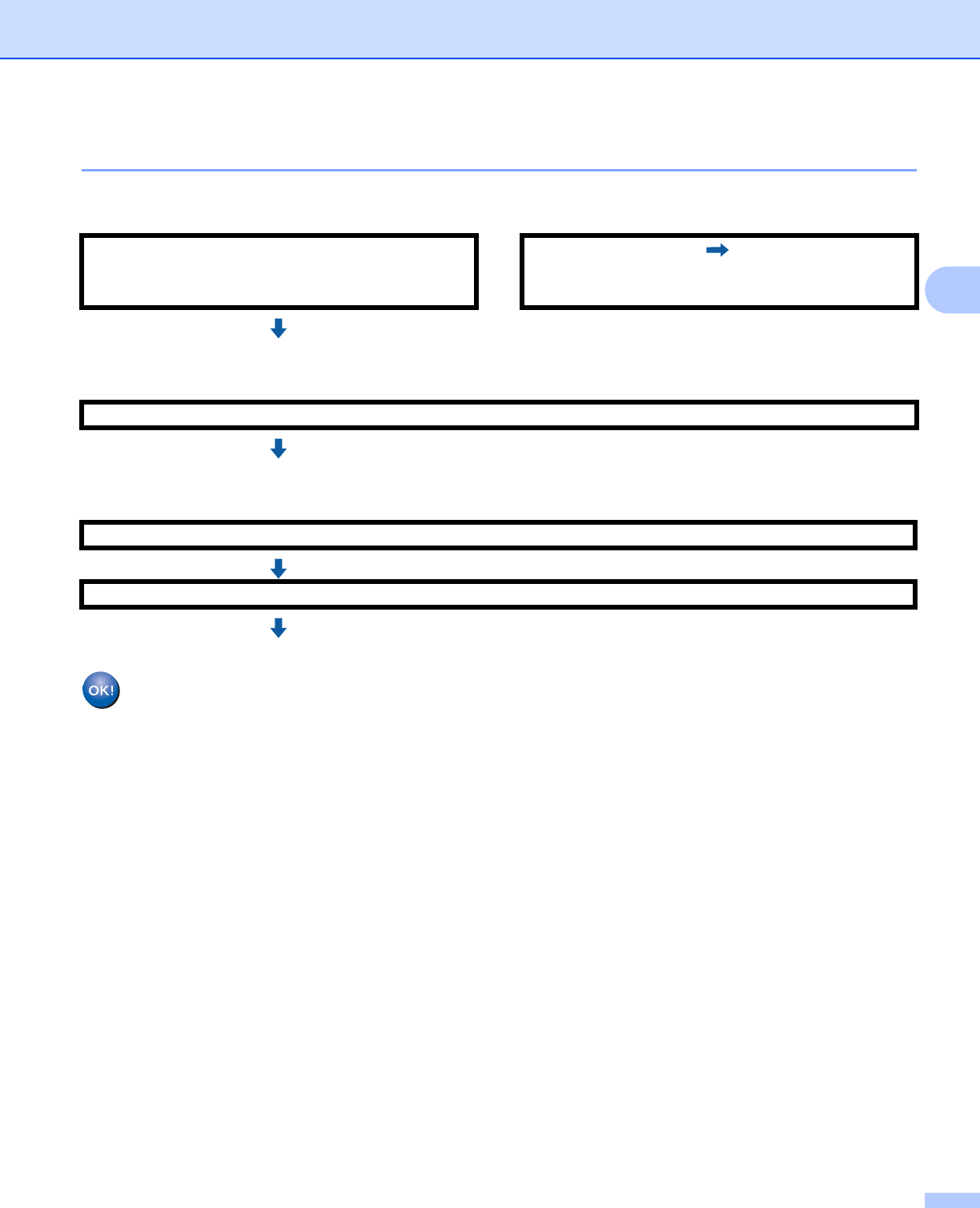
Configuring your machine for a wireless network (For MFC-9325CW)
26
3
For Ad-hoc mode 3
a Confirm your network environment. See page 27.
b Confirm your wireless network setup method. See page 28.
c Configure your machine for a wireless network. See page 31.
Wireless configuration and installing drivers and software have been completed.
Ad-hoc mode
Connected to a wireless capable computer without
an access point
or
Infrastructure mode See page 25
Connected to a computer with an access point
Using the Setup Wizard from the control panel (Recommended)
See page 34
Installing drivers and software (See the Quick Setup Guide)


















