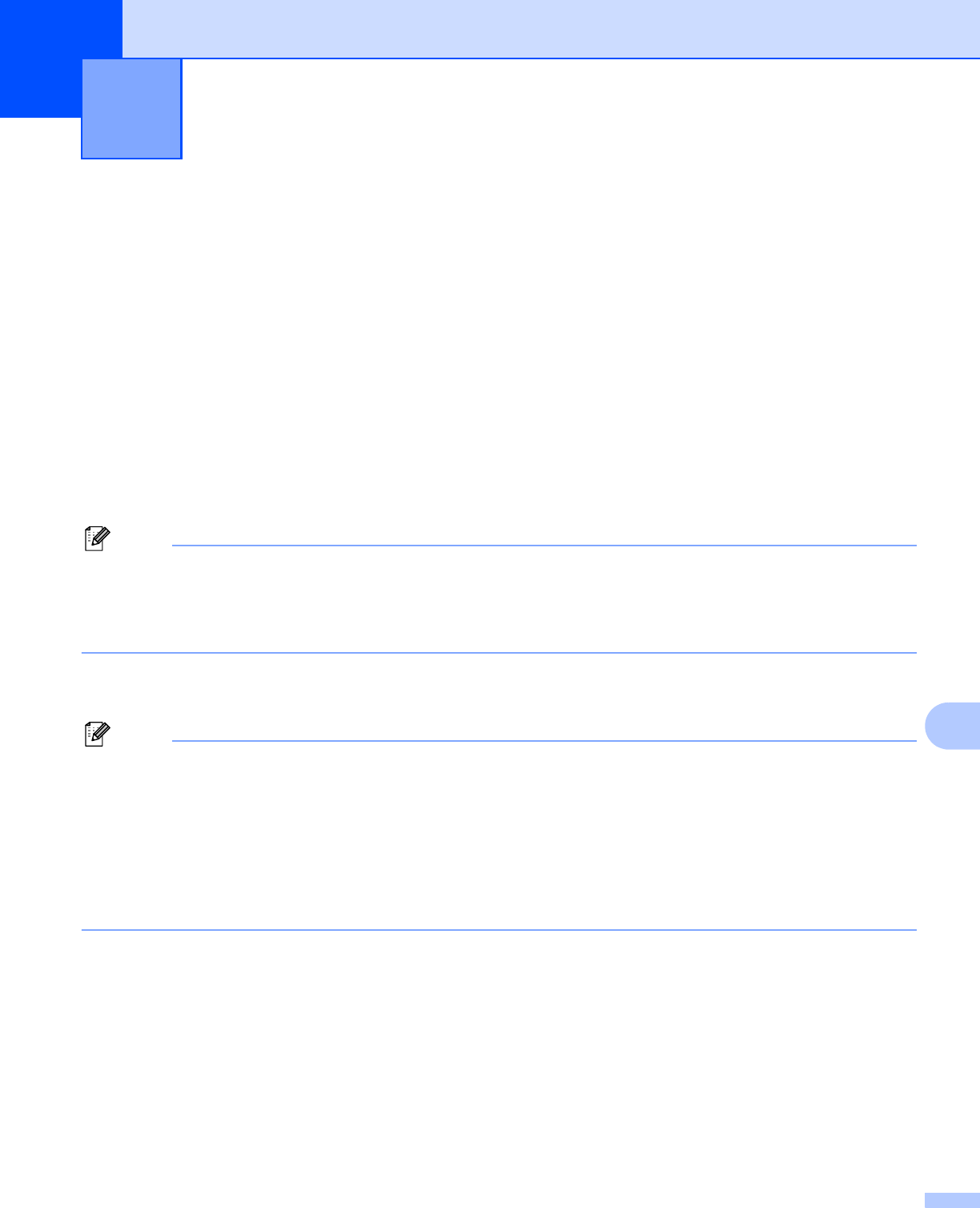
91
11
11
Overview 11
A standard Web Browser can be used to manage your machine using the HTTP (Hyper Text Transfer
Protocol). You can get the following information from a machine on your network using a web browser.
Printer status information
Change Fax configuration items, such as General Setup, Quick-Dial settings and Remote Fax
Change network settings such as TCP/IP information.
Configure Secure Function Lock 2.0
Configure Scan to FTP
Configure Scan to Network
Software version information of the machine and print server
Change network and machine configuration details
Note
We recommend Microsoft
®
Internet Explorer
®
6.0 (or greater) or Firefox 1.0 (or greater) for Windows
®
and
Safari 4.0/5.0 for Macintosh. Please also make sure that JavaScript and Cookies are always enabled in
whichever browser you use. If a different web browser is used, make sure it is compatible with HTTP 1.0
and HTTP 1.1.
You must use the TCP/IP protocol on your network and have a valid IP address programmed into the print
server and your computer.
Note
• To learn how to configure the IP address on your machine, see Configuring your machine for a network
on page 12.
• You can use a web browser on most computing platforms, for example, Macintosh and UNIX users are
also able to connect to the machine and manage it.
• You can also use the BRAdmin applications to manage the printer and its network configuration.
• This print server also supports HTTPS for secure management using SSL. (See Managing your network
printer securely on page 115.)
Web Based Management 11


















