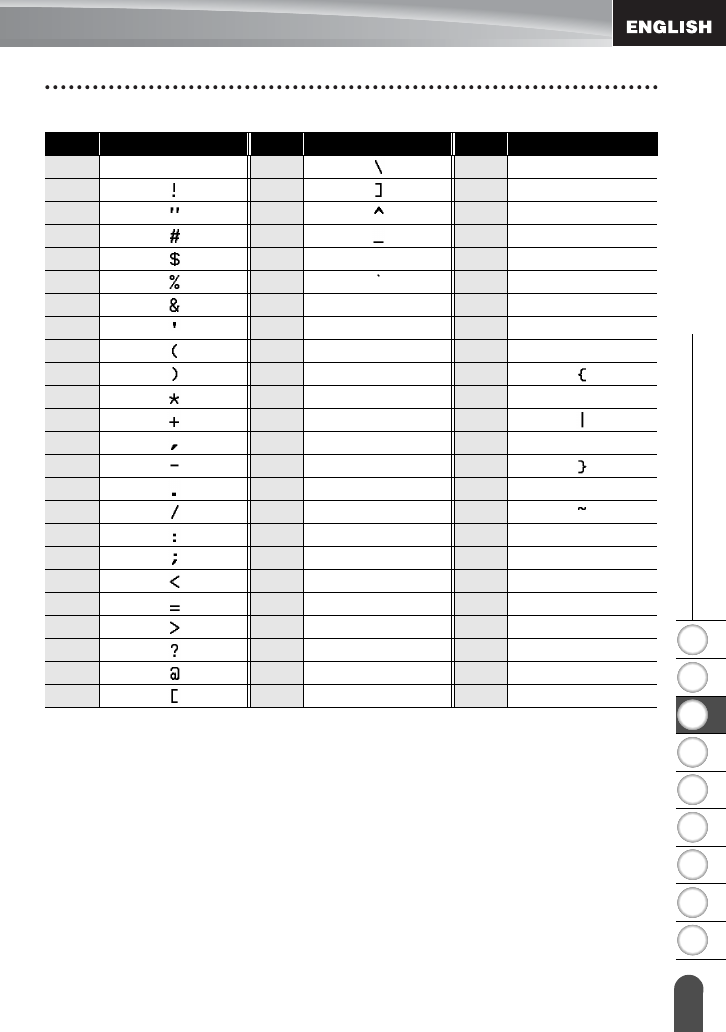
1
2
3
4
5
6
7
8
9
52
z EDITING A LABEL
Creating a Bar Code Label
CODE128, GS1-128 (UCC / EAN-128)
Editing and Deleting a Bar Code
• To edit the bar code data position the cursor beneath the bar code mark on the data
entry screen and then open the Bar Code Input screen. Refer to “Entering Bar Code
Data” on page 51.
• To edit the “Width” and “Under#” settings on a bar code already placed on the screen,
position the cursor beneath the bar code mark on the data entry screen and then open
the Bar Code Setup screen. Refer to “Setting Bar Code Parameters” on page 50.
• To delete a bar code from a label, position the cursor to the right of the bar code mark
on the data entry screen and press the
Backspace
key.
Code Special Character Code Special Character Code Special Character
0 (SPACE) 24 48 DC3
1 25 49 DC4
2 26 50 NAK
3 27 51 SYN
4 28 NUL 52 ETB
5 29 53 CAN
6 30 SOH 54 EM
7 31 STX 55 SUB
8 32 ETX 56 ESC
9 33 EOT 57
10 34 ENQ 58 FS
11 35 ACK 59
12 36 BEL 60 GS
13 37 BS 61
14 38 HT 62 RS
15 39 LF 63
16 40 VT 64 US
17 41 FF 65 DEL
18 42 CR 66 FNC3
19 43 SO 67 FNC2
20 44 SI 68 FNC4
21 45 DLE 69 FNC1
22 46 DC1
23 47 DC2


















