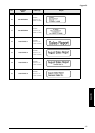113
Size 56
Stamp 65
Style 2 58
Style1 57
Tape Length 63
Tape Margin 62
Text Alignment 61
Text Rotation 61
Width 57
Delete key 51
Deleting
File from memory 74
Text 51
Text and formats 51
Text lines 51
Description of machine 2
Display clearing 51
Displaying text 44
Drying garments with labels 38
E
EAN128 special characters 99
Editing
Text 51
Emphasizing 59
Ending line of text 47
Entering
Accented characters 47, 48
Barcodes 49
Blank space 46
Capital letters 46
Special characters 47
Symbols or pictures 48
Text 46
Uppercase letters 46
Erasing
File from memory 74
Text 51
Text and formats 51
Text lines 51
Error messages 83
F
Fabric tape 39
Feed&Cut key 70
Font function 54
Format functions
Block 53
Global 52
Format templates 66
Formatting
Entire text 52
Text 52
Text automatically 66
Text blocks 53
Frame function 59
Framing 59
Functions
Accent 48
Auto Cut 68
Auto Format 66
Barcode 49
Block Format 53
Block Length 64
Block Margin 63
Clear 51
Font 54
Frame 59
Global Format 52
Layout Preview 68
Line Effects 58
Line Out 51
Mirror Printing 65
New Block 47
Numbering 70
Repeat Printing 70
Size 54
Stamp 65
Style 1 57
Style 2 58
Symbol 48
Tape Length 63
Tape Margin 62
Text Alignment 60
Text Rotation 61
Width 56
G
Global Format functions 52
Grip 2
H
Handle 2
Hardware specifications 94
Highlighting 59
I
Incremental printing 70
Indicators
Alt 47
Auto Cut 69