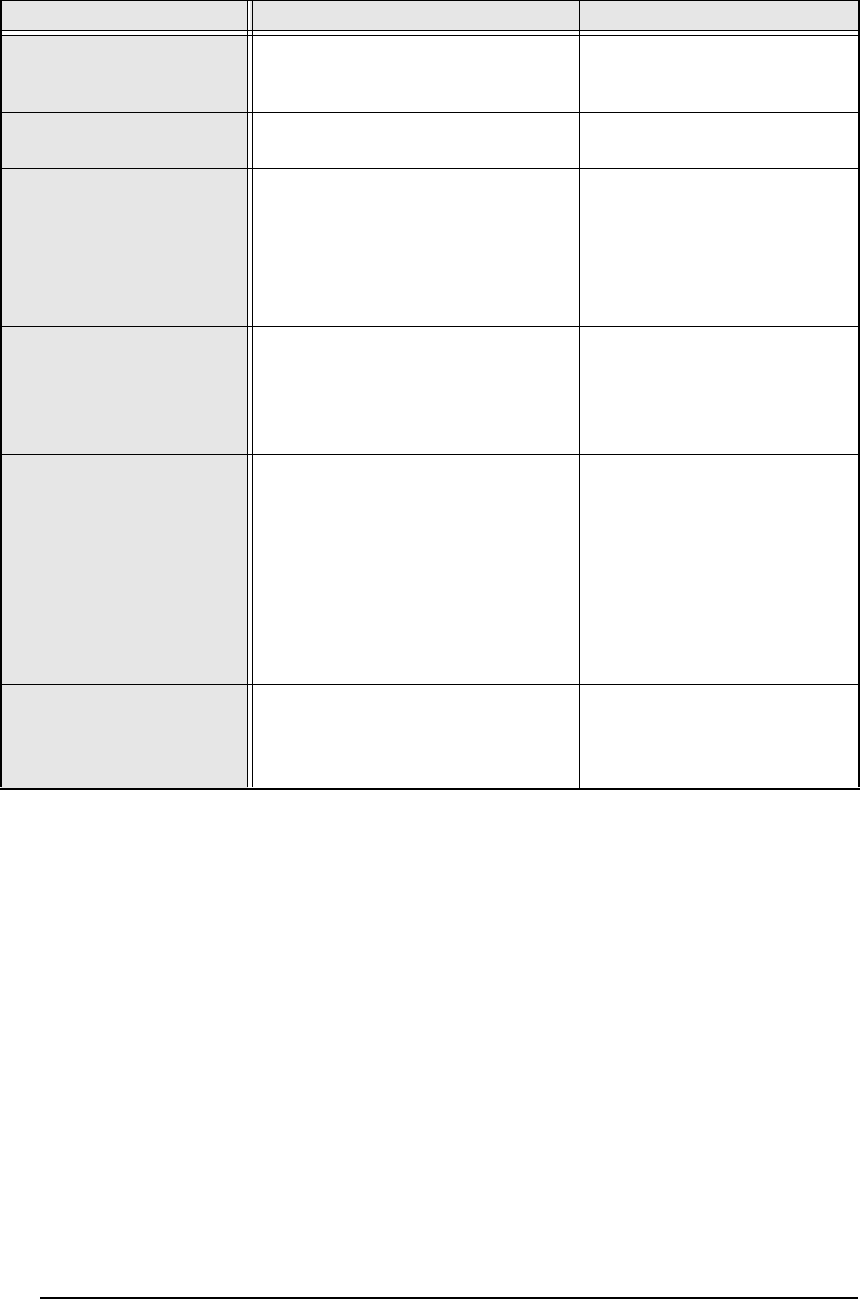
84
ERROR MESSAGE LIST
CHARGE BATTERIES!
(PT-9600 only)
●
This message appears when the
rechargeable Ni-MH battery has
reached a low voltage.
●
Recharge the battery or
use the AC adaptor.
CLOSE CASSETTE
COVER!
●
This message appears if the tape
compartment cover is open.
●
Close the compartment
cover.
CUTTER ERROR!
●
This message appears if the cut-
ter did not operate correctly.
●
Turn off the P-touch, and
then turn the P-touch on
again.
●
If the problem cannot be
corrected, contact your
service representative.
EEPROM ERROR!
●
This message appears if a
checksum error occurred when
the P-touch was turned on or if
the keyword was damaged and
failed to initialize.
●
Contact your service rep-
resentative.
FEED ERROR!
●
This message appears if the AV
label sensor cannot detect the
labels.
●
Replace the AV label cas-
sette with one that is not
empty.
●
If this error message
appears even after a new
AV label cassette is
installed, the sensor may
be damaged. Contact your
service representative.
INPUT WHOLE CODE!
●
This message appears if the set
number of digits is not entered
in the barcode data.
●
Input the correct number
of digits or change the
number of digits set in the
barcode parameters.
ERROR MESSAGE CAUSE SOLUTION


















