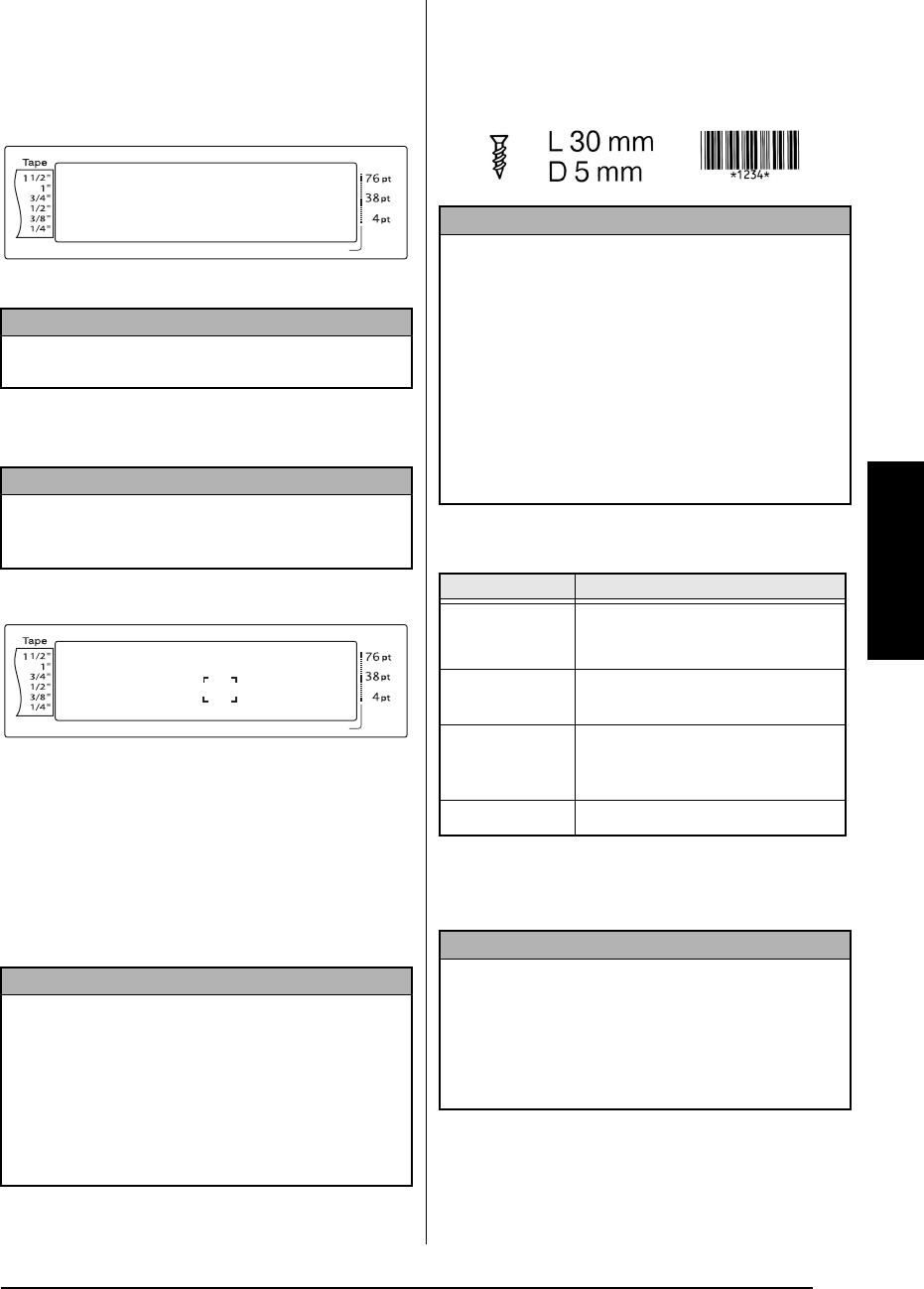
49
Ch. 3 Functions
Functions
To add an accented character to the text:
1 Hold down d and press s. The mes-
sage “ACCENT a-u/A-U? PRESS THE
REQUIRED CHARACTER” appears on the
display.
2 Press the key of the letter in the desired
accented character (OR press
n
).
3 Press m or g to select the desired letter in
the accented character, and then press j
or k until the desired accented character
is displayed enlarged within the frame in
the middle of the display.
4 Press n. The accented character is added
to the text.
Barcode key (d + i)
The Barcode function, which enables barcodes
to be printed as part of labels, is one of this
machine’s most advanced features.
The various barcode parameters enable you to
create more customized barcodes.
The default settings are CODE 39 PROTOCOL,
MEDIUM WIDTH, UNDER# set to ON, and
CHECK DIGIT set to OFF.
NOTE
To return to the text at any time, press e (OR
hold down d and press s).
NOTE
To type an uppercase accented character, hold
down h (OR press c to enter Caps mode)
before pressing the letter key.
NOTE
To type in a series of accented characters, hold
down d before pressing n. Then, continue
adding accented characters by selecting them as
explained in step
2
, and holding down d while
pressing n. Press just n after selecting the last
accented character in the series.
L
M
NO
Length Margin Font Width Size
1
2
3
4
5
6
7
8
9
A
B
C
D
E
F
K
Q
Q
Q
Q
Q
Q
Q
Q
Q
Q
Q
Q
Q
Q
Q
Q
Q
Q
Q
Q
Q
Q
Q
Q
R
R
R
R
R
R
G
H
I
J
AUTO 1.10 HELSINKI A AUTO
ACCENT a-u/A-U?
PRESS THE REQUIRED
CHARACTER
Length Margin Font Width Size
1
2
3
4
5
6
7
8
9
A
B
C
D
E
F
K
Q
Q
Q
Q
Q
Q
Q
Q
Q
Q
Q
Q
Q
Q
Q
Q
Q
Q
Q
Q
Q
Q
Q
Q
R
R
R
R
R
R
G
H
I
J
AUTO 1.10 HELSINKI A AUTO
aa1
à
á
ä
â
NO
L
M
NOTE
☞
This section will explain how to enter a barcode
into your text. It is not intended as a compre-
hensive introduction to the concept of barcod-
ing. For more detailed information, please
consult one of the many reference books avail-
able.
☞
Since this machine is not specifically designed
for special barcode label-making, some bar-
code readers may not be able to read the labels.
☞
Barcodes should be printed on white labels
with black ink.
Parameter Settings
PROTOCOL
CODE 39, I-2/5, EAN13, EAN8,
UPC-A, UPC-E, CODABAR,
EAN128, CODE128
WIDTH
(bar width)
LARGE, MEDIUM, SMALL,
EXTRA SMALL
UNDER#
(numbers printed
below barcode)
ON, OFF
CHECK DIGIT
OFF, ON
NOTE
☞
It is recommended that barcodes be printed
with the barcode WIDTH parameter set to at
least SMALL, otherwise barcodes may be diffi-
cult to read.
☞
The CHECK DIGIT parameter is only available
with the CODE 39 and I-2/5 types.


















