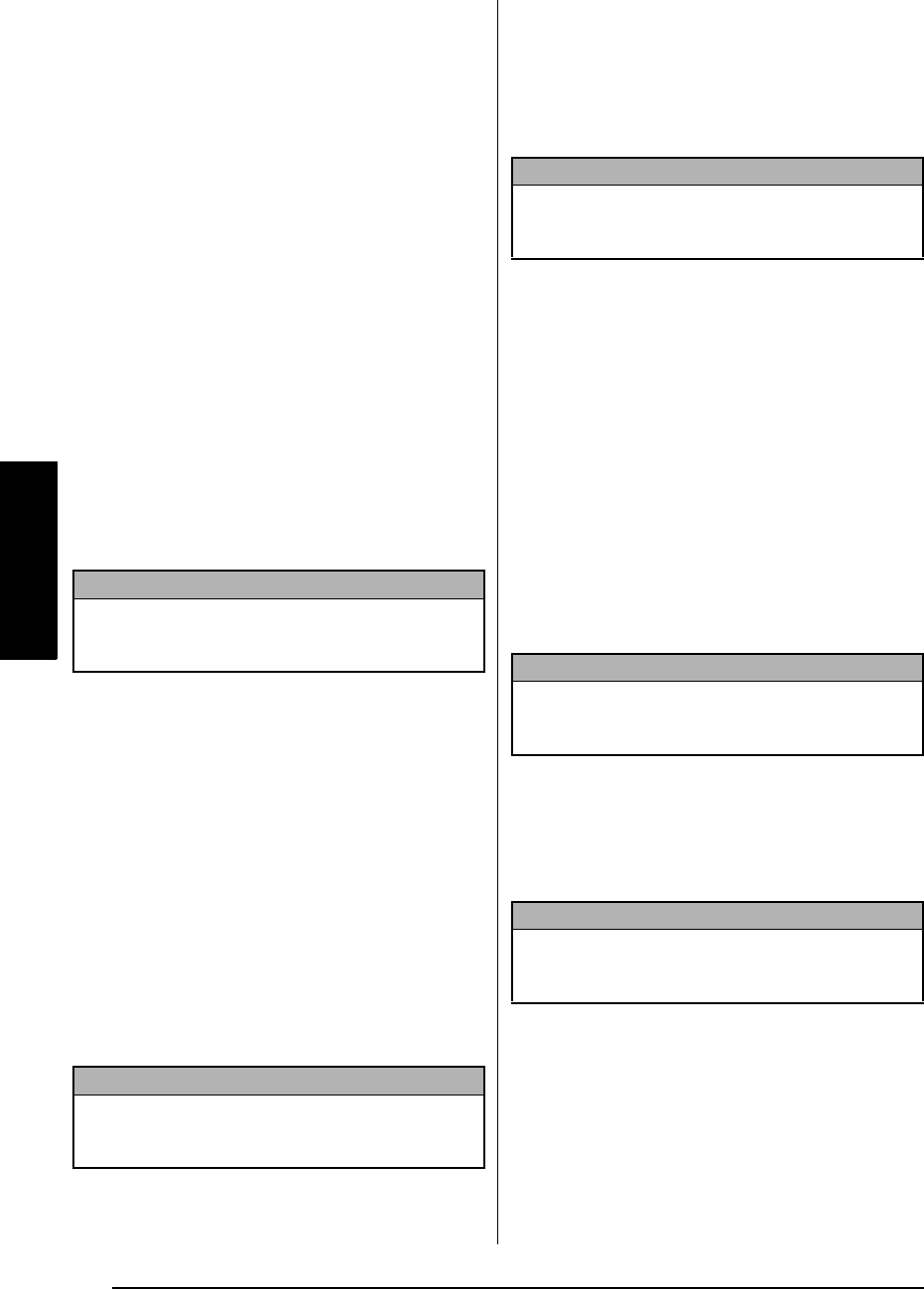
44
Ch. 3 Functions
Functions
●
●
●
●
●
●
●
●
●
●
●
●
●
●
●
●
●
●
●
●
●
●
Performing basic operations
The following keys are necessary for using the
many functions.
Arrow keys
The machine’s LCD display can show three
rows of 19 characters; however, the text that
you create can be up to 1000 characters long.
You can review and edit your text by using the
four arrow keys (j, k, m and g) to move
the cursor so that different parts of the text are
shown in the display.
The arrow keys can also be used to select the
various functions and settings.
j (left arrow key)
To move the cursor one character to the
left:
●
Press j once.
To move the cursor several characters to
the left:
●
Hold down j until the cursor moves to the
desired position.
To move the cursor to the beginning of the
current line of text:
●
Hold down d and press j.
To move the cursor to the beginning of the
current text block:
●
Hold down h and press j.
k (right arrow key)
To move the cursor one character to the
right:
●
Press k once.
To move the cursor several characters to
the right:
●
Hold down k until the cursor moves to the
desired position.
To move the cursor to the end of the cur-
rent line of text:
●
Hold down d and press k.
To move the cursor to the beginning of the
next text block:
●
Hold down h and press k.
m (up arrow key)
To move the cursor up to the previous line:
●
Press m once.
To move the cursor up several lines:
●
Hold down m until the cursor moves to the
desired position.
To move the cursor to the beginning of the
entire text:
●
Hold down d and press m.
NOTE
If this key is pressed when the cursor is at the begin-
ning of a line following another line, the cursor
moves to the end of the previous line.
NOTE
If the cursor is already at the beginning of a text
block when these keys are pressed, the cursor
moves to the beginning of the previous block.
NOTE
If this key is pressed when the cursor is at the end of
a line followed by another line, the cursor moves to
the beginning of the next line.
NOTE
If the cursor is already at the beginning of the last
text block when these keys are pressed, the cursor
moves to the end of the text.
NOTE
If this key is pressed when the cursor is in the first
line of text, the cursor moves to the beginning of
the line.


















