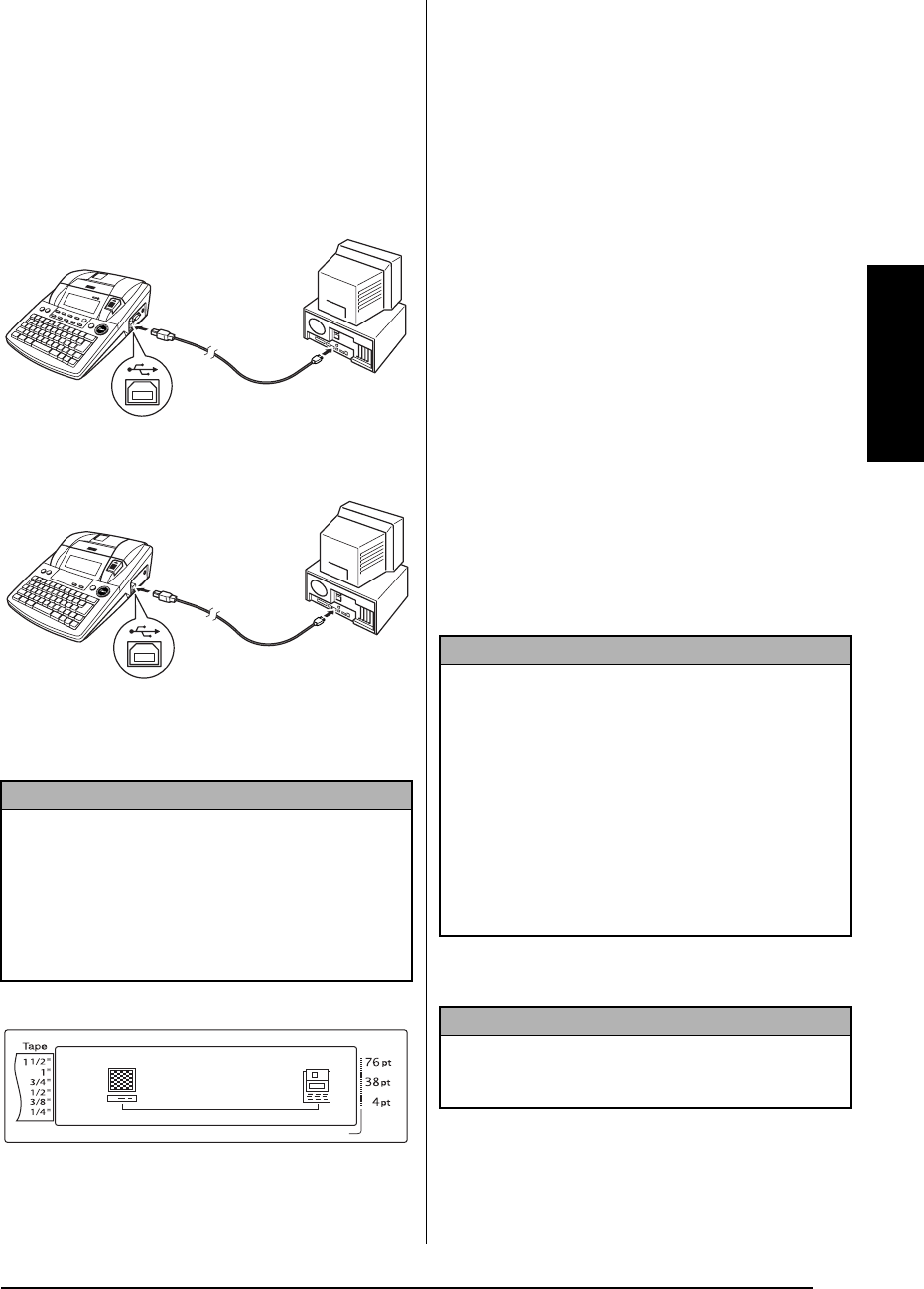
9
Ch. 2 Getting Started
Getting Started
To connect a computer to the P-touch
through the USB port:
1 Insert the flat (A) connector on the USB
cable into the USB port on the computer.
2 Insert the square (B) connector on the USB
cable into the USB port on the right side of
the P-touch.
3 Turn on the P-touch.
After the P-touch is connected to a computer
using a USB cable, the P-touch enters Interface
mode when data is sent to it from the computer.
Installing the Software &
●
●
●
●
●
●
●
●
●
●
●
●
●
●
●
●
●
●
●
●
●
●
●
Printer Driver
In order to provide even more illustration and
layout features to the label-making possibilities
available with your P-touch, three applications
are available on the enclosed
CD-ROM: P-touch Editor 3.2, P-touch Quick
Editor and P-touch AV Editor (for Windows
®
only). With all three applications, the printer
driver must also be installed in order to print
labels from the P-touch.
On a Computer Running
Windows
®
Before installation
Check that your system configuration meets the
following requirements.
Computer: IBM PC or compatible.
Operating system: Pre-installed with Microsoft
®
Windows
®
98, 98 SE, Me, 2000 Professional or
XP
Hard disk free space: At least 20 MB (100 MB
for a full installation)
Memory: At least 64 MB
Monitor: VGA or higher graphics card
USB port
CD-ROM drive
NOTE
☞
To exit Interface mode for a USB connection
and return to the text, press any key.
☞
The P-touch cannot enter Interface mode for a
USB connection while it is printing, feeding
tape or in Interface mode for an RS-232C con-
nection (PT-9600 only) or while a macro is
being assigned to a PF key (PT-9600 only).
P-touch 9600:
P-touch 3600:
Length Margin Font Width Size
1
2
3
4
5
6
7
8
9
A
B
C
D
E
F
K
Q
Q
Q
Q
Q
Q
Q
Q
Q
Q
Q
Q
Q
Q
Q
Q
Q
Q
Q
Q
Q
Q
Q
Q
R
R
R
R
R
R
G
H
I
J
AUTO 1.00 HELSINKI A AUTO
INTERFACE
NOTE
☞
For installation on Windows
®
2000, administra-
tor privileges are required. In addition, printing
requires power user or administrator privileges.
This software cannot be operated in Users
groups. In addition, this software is not compat-
ible with the Windows
®
2000 Server operating
system.
☞
With Windows
®
XP, printing and installation is
only possible from an account with administra-
tor privileges. These operations cannot be per-
formed from an account with limited privileges.
NOTE
Up to 100 MB of hard disk free space may be
needed when printing long labels or large amounts
of data.


















