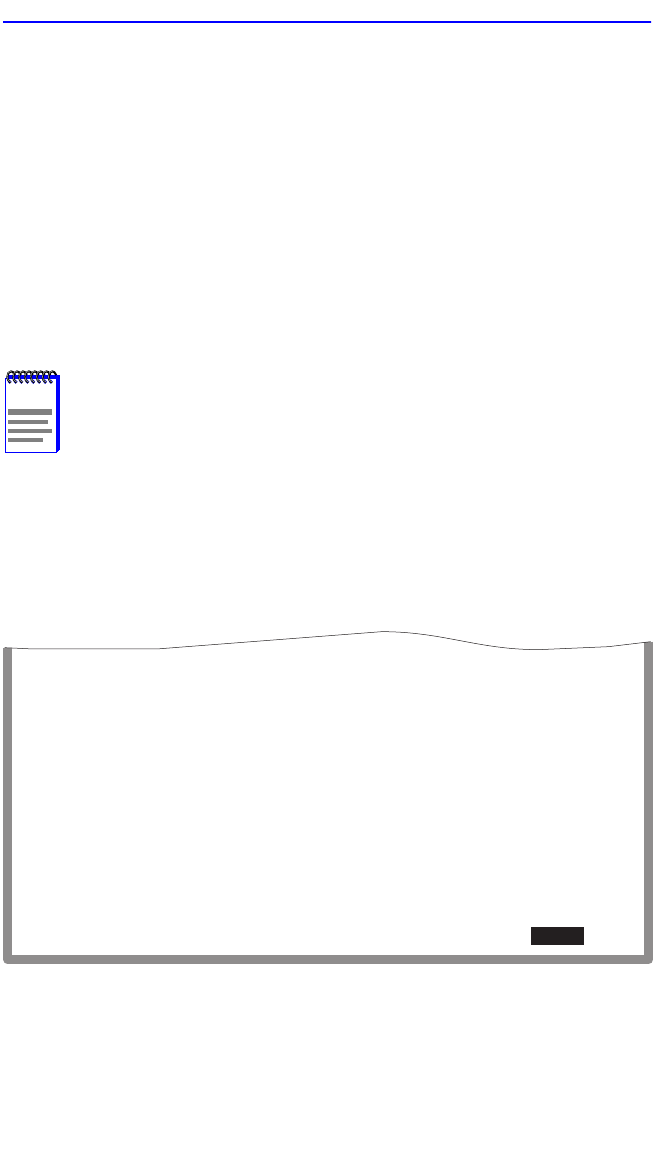
Broadcast Suppression Configuration Screen
Local Management Supplement 1-35
9. Use the arrow keys to highlight SAVE at the bottom of the screen.
Press ENTER. The message “SAVED OK” displays. This saves the
new settings and updates the Source Port and Destination Port
read-only fields.
1.13 BROADCAST SUPPRESSION CONFIGURATION
SCREEN
The Broadcast Suppression Configuration screen, Figure 1-14, enables
the user to set a desired limit of receive broadcast frames that are switched
out to the other ports.
To access the Broadcast Suppression Configuration screen from the Port
Configuration Menu screen, use the arrow keys to highlight the
BROADCAST SUPPRESSION CONFIGURATION menu item and
press ENTER. The Broadcast Suppression Configuration screen displays.
Figure 1-14 Broadcast Suppression Configuration Screen
NOTE
Broadcast frames received above the threshold setting are
dropped.
2971-56
PORT #
1
2
3
4
5
6
7
8
9
10
11
12
Time Since Peak
999:23:59
999:23:59
999:23:59
999:23:59
999:23:59
999:23:59
999:23:59
999:23:59
999:23:59
999:23:59
999:23:59
999:23:59
Peak Rate
150000
150000
150000
150000
150000
150000
150000
150000
150000
150000
150000
150000
Threshold
150000
150000
150000
150000
150000
150000
150000
150000
150000
150000
150000
150000
Total RX
12345678910
12345678910
12345678910
12345678910
12345678910
12345678910
12345678910
12345678910
12345678910
12345678910
12345678910
12345678910
Reset Peak
[NO]
[NO]
[NO]
[NO]
[NO]
[NO]
[NO]
[NO]
[NO]
[NO]
[NO]
[NO]
RETURN
RETURN
SAVE
EXIT[13 - 24]


















