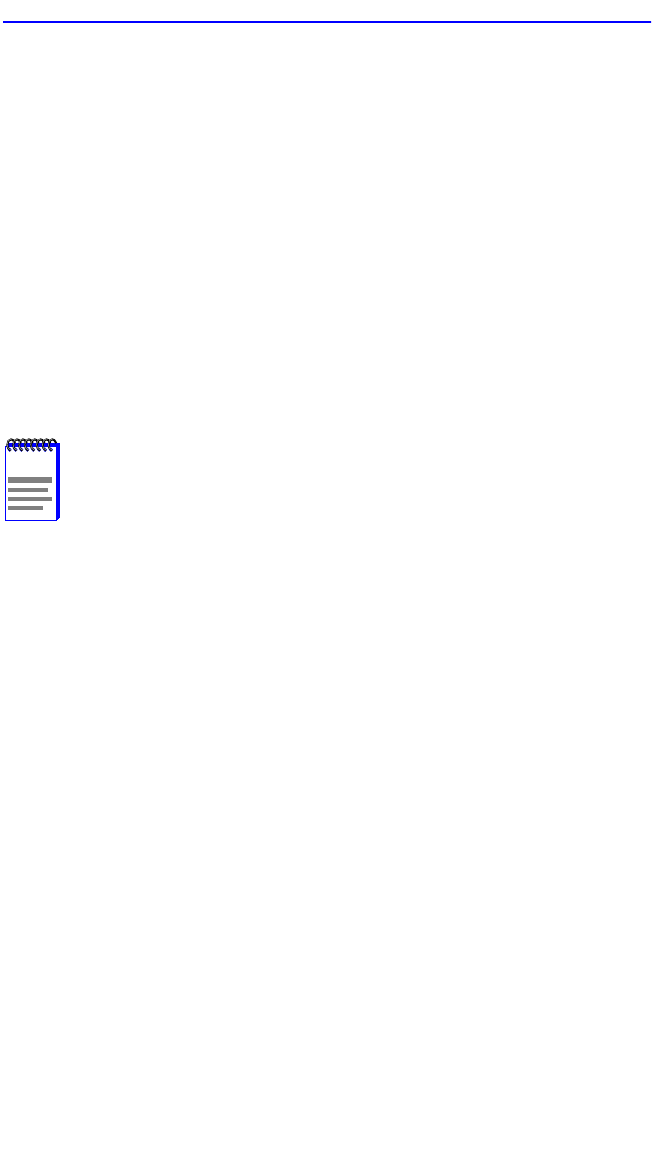
Port Level Security Configuration Screen
Local Management Supplement 2-5
4. To change the DisablePort setting to NoDisablePort, press the
SPACE bar to toggle the setting.
5. Use the arrow keys to highlight the SendTrap field.
6. To change the SendTrap setting to NoTrap, press the SPACE bar to
toggle the setting.
7. To change the security on all interface ports on more than one
connector, repeat step 1 through step 6 for each connector. Then
proceed to step 8 to save all settings at once.
8. Use the arrow keys to highlight the SAVE command.
9. Press ENTER. The message “SAVED OK” displays and all ports of
the connector are set to the selected operating mode.
2.3 PORT LEVEL SECURITY CONFIGURATION
SCREEN
The Port Level Security Configuration screen, Figure 2-3, functions
similarly to the Repeater Level Security Configuration screen, except that
it is used to set the security of each port of a selected connector.
To access the Port Level Security Configuration screen, use the arrow
keys to highlight the PORT LEVEL SECURITY CONFIGURATION
menu item on the Repeater Configuration Menu screen and press ENTER.
The Port Level Security Configuration screen displays.
NOTE
If LockedOnAddr is chosen as the Security State, the address
of the repeater ports must be configured in the Port Level
Security Configuration screen. Refer to Section 2.3.


















