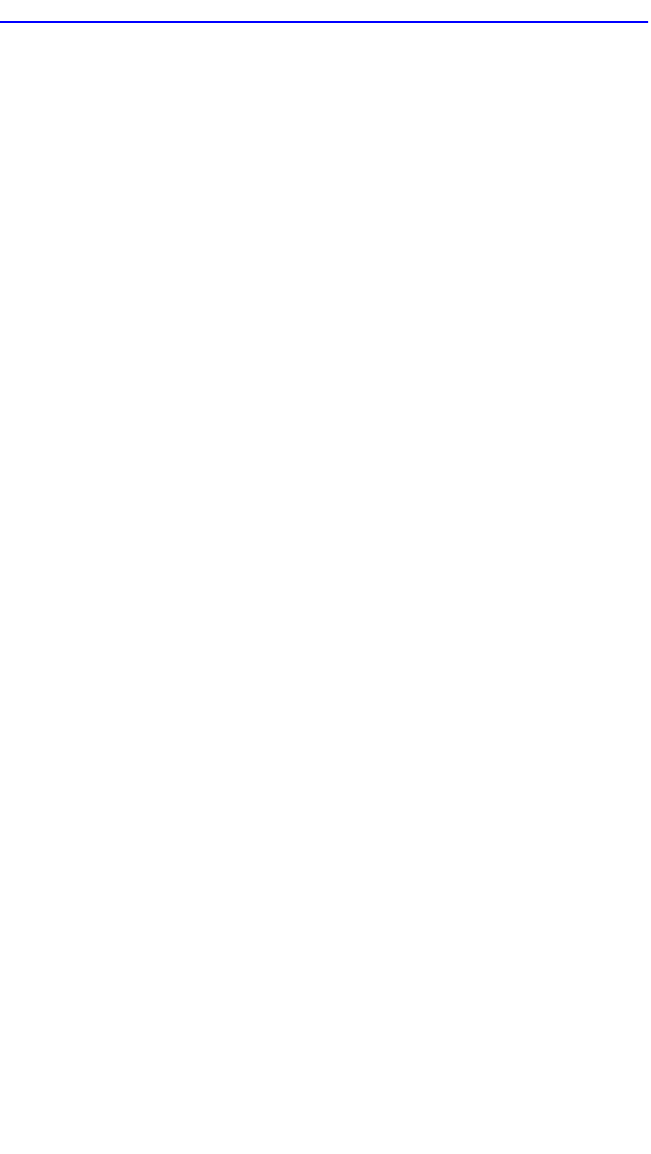
Chapter 3: LM Security Screens for 2H23-50R/2H33-37R Devices
3-2 Local Management Supplement
The following introduces each screen that is accessible from the Repeater
Configuration Menu.
REPEATER PORT CONFIGURATION
Used to monitor the link status and current operating mode of each port
on the 10-Mbps or 100-Mbps network of a front panel connector, and also
turn each port on or off. For details, refer to Section 3.2.
MODULE LEVEL SECURITY CONFIGURATION
Used to set the state of security for each port of a connector,
simultaneously. All ports on a connector can be set to receive all frames
(NonSecure state), lock on the source address of the next frame received
(LockOn Next), or lock on the address of the last frame received (Locked
On Addr). For details, refer to Section 3.3.
PORT LEVEL SECURITY CONFIGURATION
Used to set the security for all ports of a connector. For details, refer to
Section 3.4.
3.2 REPEATER PORT CONFIGURATION SCREEN
The Repeater Port Configuration screen, Figure 3-2, is used to monitor
the link status and current operating mode of each repeater port on a
10-Mbps or 100-Mbps network of a front panel connector. The screen is
also used to change the operating mode, and turn each repeater port on
(enable) or off (disable).
To access the Repeater Port Configuration screen, use the arrow keys to
highlight the REPEATER PORT CONFIGURATION menu item from
the Repeater Configuration Menu screen and press ENTER. The Repeater
Port Configuration screen displays.


















