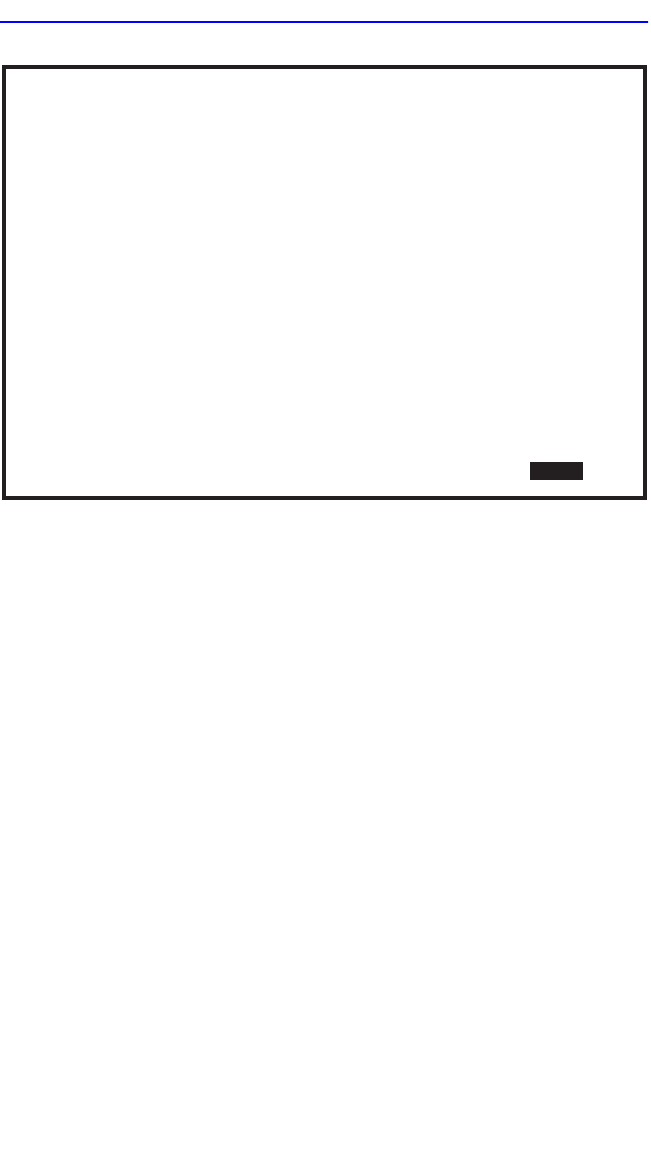
Chapter 5: Local Management
5-70 6H122-08 User’s Guide
Figure 5-26 Module Specific Configuration Menu Screen
The following explains each field of the Module Specific Configuration
Menu screen:
SYSTEM RESOURCES
The System Resources screen displays the amount of FLASH memory,
DRAM, and NVRAM installed, details how much memory is available
and provides information on 6H122-08 operation. For details, refer to
Section 5.21.
FLASH DOWNLOAD
The FLASH Download screen allows the user to force the 6H122-08 to
download a new image file to FLASH memory from a TFTP server. For
details, refer to Section 5.22.
PORT REDIRECT FUNCTION
The Port Redirect Function screen allows the user to redirect traffic from
one or more ports on the module to a specific destination port on the
module. For details, refer to Section 5.23.
Firmware Revision: XX.XX.XX
Module Specific Configuration Menu
SYSTEM RESOURCES
FLASH DOWNLOAD
PORT REDIRECT FUNCTION
BROADCAST SUPPRESSION
802.1Q VLAN CONFIGURATION
2159-21
BOOTPROM Revision: XX.XX.XX
Module Type: 6H122-08
Slot Number:
X
EXIT
RETURN
6H122-08 LOCAL MANAGEMENT
SAVE


















