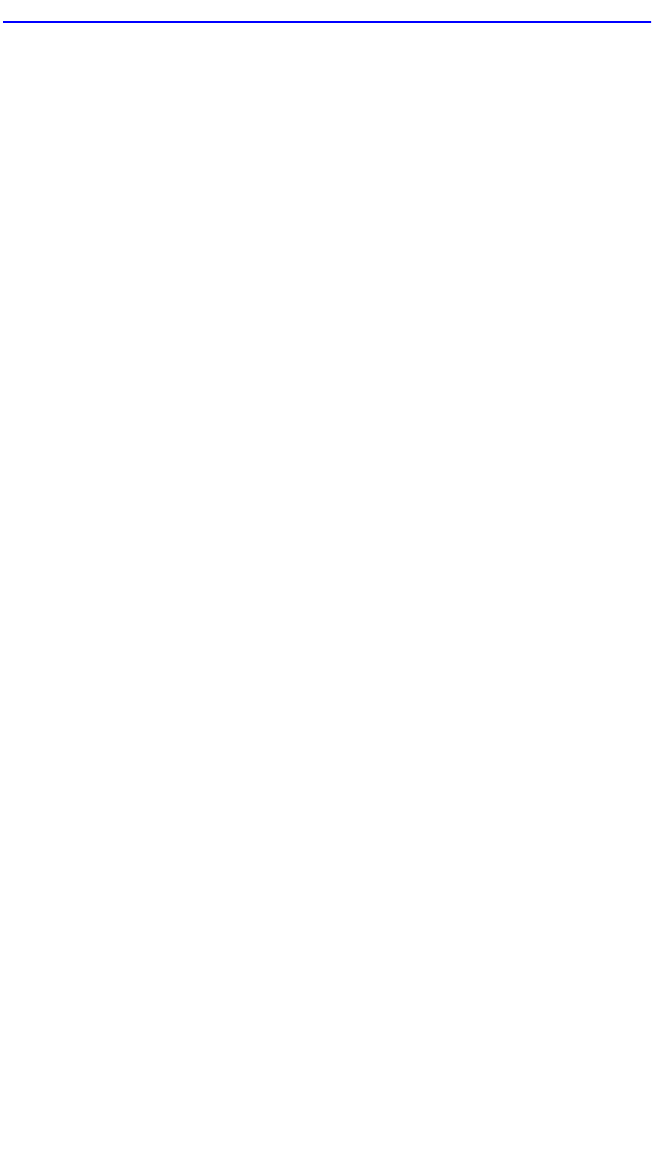
Module Configuration Menu Screen
6H122-08 User’s Guide 5-39
SWITCH CONFIGURATION
The Switch Configuration screen provides basic setup options for
modifying the switching functions of the modules. For details, refer to
Section 5.18.
ETHERNET INTERFACE CONFIGURATION
The Ethernet Interface Configuration screen indicates the link status,
current and desired operational mode, and advertised ability for ports 1
through 8 on the 6H122-08. For details, refer to Section 5.19.
SMARTTRUNK CONFIGURATION
The SmartTrunk Configuration screen allows the user to logically group
interfaces to aggregate high speed uplinks. Refer to the Cabletron
Systems SmartTrunk User’s Guide for additional information.
MODULE SPECIFIC CONFIGURATION
The Module Specific Configuration Menu screen allows the user to
configure ports or check system resources specific to the 6H122-08. For
details, refer to Section 5.20.


















