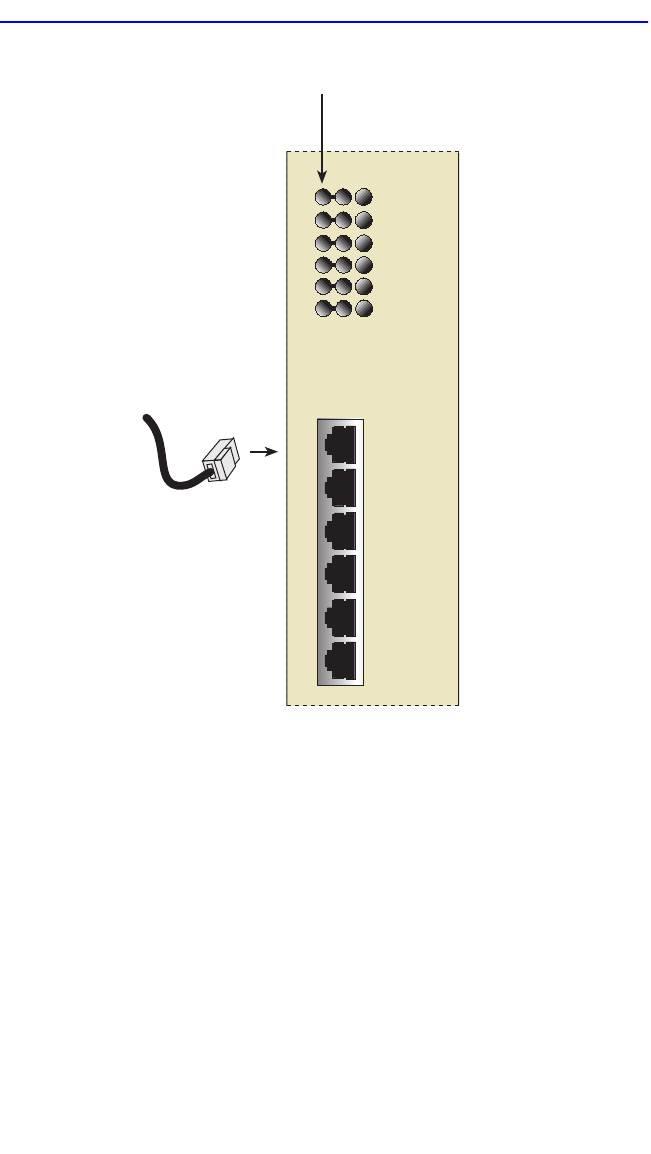
Chapter 3: Installation
3-6 6H122-08 User’s Guide
.
Figure 3-2 6H122-08 Twisted Pair Connection
3. Verify that a link exists by checking that the port RX LED is ON
(flashing amber, blinking green, or solid green). If the RX LED is OFF
and the TX LED is not blinking amber, perform the following steps
until it is on:
a. Verify that the device at the other end of the Twisted Pair segment
is ON and connected to the segment.
b. Verify that the RJ45 connectors on the Twisted Pair segment have
the proper pinouts (Figure 3-3) and check the cable for continuity.
100 Mbs
2
3
4
5
6
1
1X
2X
3X
4X
5X
6X
RX (Receive) LED Column
2159-03


















