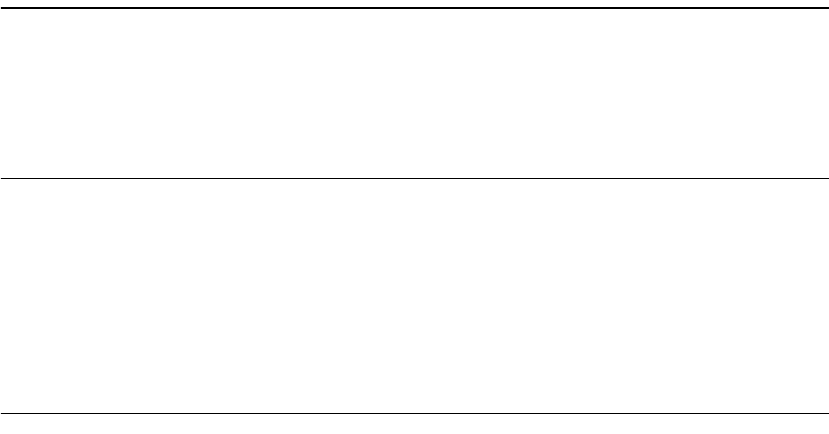
Preparing for Installation 2-1
Chapter 2
Preparing for Installation
Before installing the AP, you must complete the following tasks:
• Unpack the AP and check the contents of the shipment.
• Select the location to install the AP.
• Review the site requirements.
Unpacking and Checking the Contents of the Shipment
Unpack and check the shipment for damage or missing parts. The shipment includes:
• RoamAbout Access Point
• Power supply
• RoamAbout Access Point Manager software on diskettes.
Optionally, you could also have these kits:
• RoamAbout PC Cards for wireless clients
• Range Extender Antenna
• Outdoor antenna kit (building-to-building)
If any item is damaged or missing, immediately notify the delivery agent and your
sales representative.


















