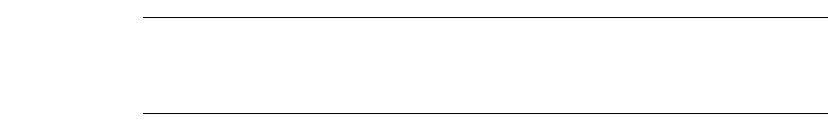
Preparing for Installation 2-7
Reviewing the Site Requirements
Cabling Requirements
For a standalone configuration only: Ensure that you have the appropriate types and
lengths of cable for connecting the AP to the wired Ethernet. For a 10BaseT
connection, use a BN26K cable. For a ThinWire connection, you need a BC16M cable,
T-connector (H8223-00), and 50-ohm terminator (H8225-00).
If you are using the console port:
• For standalone and DEChub 90 configurations: Ensure that you have two 9-pin
DECconnect adapters (H8571-J) and an MMJ DECconnect BC16E cable for
connecting the console port device to the AP.
• For MultiSwitch 900 configurations: Ensure that you have a 9-pin DECconnect
adapter (H8571-J) and an MMJ DECconnect BN24H cable for connecting the
console port device to the MultiSwitch 900. If your local console port device is a
PC running terminal emulation software, you can use a 9-pin, D-Sub
(PC-compatible) serial (null modem) cable.
Refer to Table 3-1 on page 3-13 for a list of console port cable part numbers.
NOTE
Refer to Appendix A for connector, cable and adapter pinout information.


















