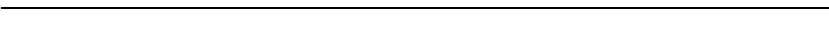
Configuring the RoamAbout Access Point 4-15
Configuring the AP for LAN-to-LAN
Configuring the AP for LAN-to-LAN
To configure two APs to communicate with each other in a LAN-to-LAN
configuration, perform the following tasks:
1) Get the wireless MAC address of the remote AP.
You can see the wireless address via the AP Manager or console device, as
described in “Showing Current Settings” on page 4-4. The wireless MAC address
is NOT the same as the wired MAC address printed on the front of the AP.
2) Set the Bridge Mode to LAN-to-LAN, as described in “Setting Bridge Mode” on
page 4-10.
3) Make sure that the APs use the same channel. To change the AP channel, see
“Wireless Parameters” on page 4-6.
4) Set the Transmit (TX) Rate to Auto Select, which is the default setting. See
“Wireless Parameters” on page 4-6 to change the Transmit Rate.
5) Perform this procedure on the other AP.
The following AP parameters are not used in this mode:
• Wireless Network Name
• Secure Access
• AP Density
• Power Management (DTIM Period)


















