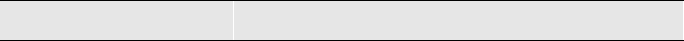
Problem Solving 5-3
Using the LEDs to Determine the Problem
Table 5-2 describes possible AP problems and recommended corrective actions.
Table 5-2: LED Problem Solving Summary
If... Then... Do This...
Power OK LED (1) is off. AP does not have
power.
Verify that the outlet has
power.
Check the power
connection to the AP.
Replace the power supply
(if a standalone
configuration).
Return the AP (contact
your sales representative).
Module OK LED (2) is
off.
Either the AP is
performing hardware
diagnostics, the
Ethernet connection is
bad, or the AP hardware
is defective.
Verify the Ethernet
connection. If the LED
still fails to light, return
the AP (contact your sales
representative).
Module OK LED (2) is
blinking in Error mode
(constant rate and
intensity), and is blinking
in unison with the AP
Saturated LED and in
unison with either the
Wired LAN or Wireless
LAN activity LED.
The AP is not connected
to either the wired LAN
or wireless LAN.
Check to see which
network activity LED the
Module OK LED is
blinking in unison with,
and verify the appropriate
connection.
Wired LAN Activity LED
(3) is blinking with a short
on once per second.
AP is not connected to
the wired network, or
there is no activity on
the wired LAN.
Verify that the AP is
physically connected to
the network.
AP Saturated LED (5) is
blinking in Normal mode.
AP is dropping packets
due to excessive traffic.
Examine your
configuration to
determine if there are one
or more users transmitting
excessive amounts of
data.
AP Saturated LED (5) is
blinking in Error mode.
This indicates an error
condition exists.
See Module OK LED
description.


















