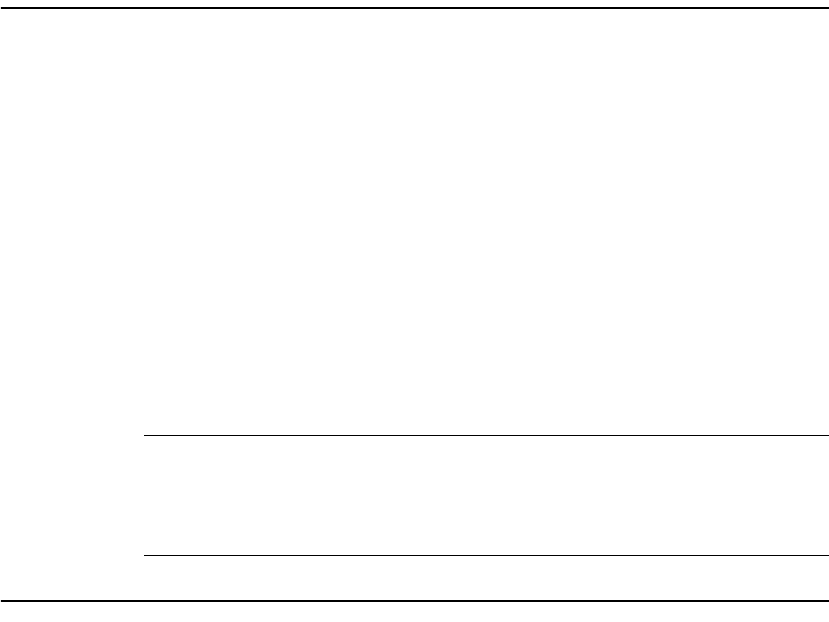
Setting Bridge Mode
4-10 Configuring the RoamAbout Access Point
Setting Bridge Mode
The options are:
• Workgroup Mode configures the AP to communicate with wireless clients. This
is the default setting.
• LAN-to-LAN Mode configures the AP to communicate with another AP. The AP
to AP configuration connects two LANs.
To configure an AP for LAN-to-LAN mode, you may need to change other parameters.
For the complete procedure, refer to “Configuring the AP for LAN-to-LAN” on page
4-15.
The bridge mode setting is available by clicking the Wireless Parameters button in
the AP Manager then clicking the Advanced button. In the console port menu, select
Module-Specific Options.
NOTE
To implement this change, you need to reset the AP as described in “Resetting the
RoamAbout Access Point” on page 4-14.
Setting Default Rate Limiting (Multicast Traffic)
By default, the AP is configured to limit multicast traffic to 100Kb/sec (5%).
You can enable or disable this parameter from the AP Manager or console port.
Disabling this parameter could cause multicast traffic to use more network bandwidth.
Should a broadcast storm occur when this parameter is disabled, the multicast traffic
could cause a serious degradation of network performance.
You can change the value of the multicast traffic limit from a Network Management
Station (NMS).
The Default Rate Limiting setting is available by clicking the Operating Modes
button in the AP Manager, or selecting the Module-Specific Options in the console
port menu.


















