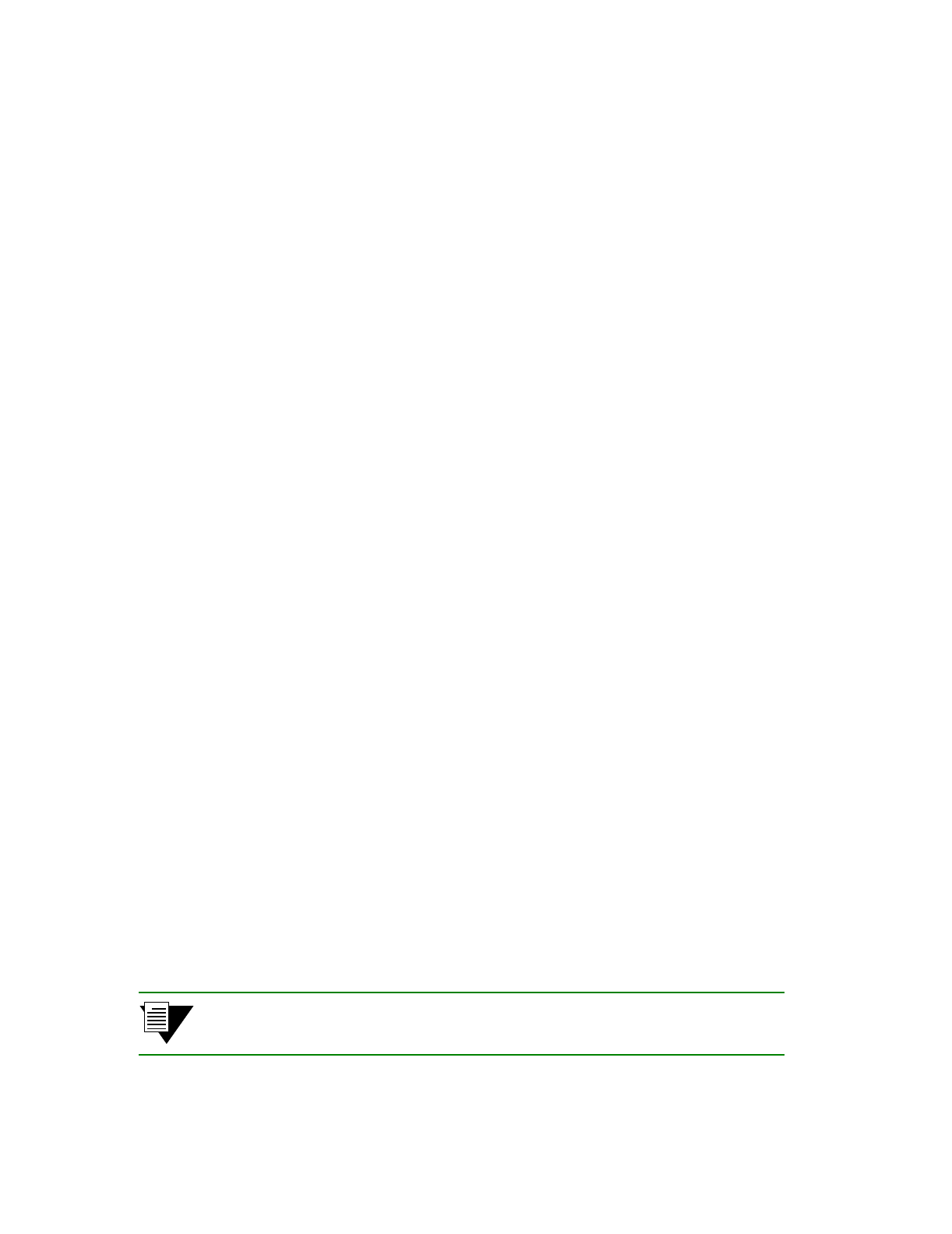
SmartCell 6A000 User Guide 4-17
Switch Administration Settin
g
Up PVC Connections
For example, change VCCMask indexed combination zero (0) from VPI = 0 bits and VCI = 12 bits to
VPI = 3 bits and VCI = 9 bits.
1. Use set vccmask to change the VPI/VCI values to 3/9.
SmartCell ZX # set vccmask
MaskIndex(0) :
<replace the first VPI/VCI pair
VPIShift(0) : 3
VCIShift(12) : 9
SmartCell ZX #
2. Use the show vccmask command to see the new VPI/VCI combination.
SmartCell ZX # show vccmask
MaskIndex VpiShift VciShift
(In bits) (In bits)
============================================================================
0 3 9
<for index 0, VPI/VCI now equals 3/9
1 2 10
2 4 8
3 6 6
SmartCell ZX #
3. Use the set portconfig command to reconfigure a port to use the new values for VPI and VCI. For
example, to set up a PVC on port A1 using the new VPI/VCI bit ranges (3/9), enter
SmartCell ZX # set portconfig a1
MaxVPIBits(0) : 3
MaxVCIBits(12) : 9
InterfaceAddressType(PRIVATE) :
Trying to change VPI/VCI bits. This might affect existing PVCs.
Proceed any way?
Confirm(y/n)?:y
SmartCell ZX #
4. Use show portconfig to see the change to port A1.
SmartCell ZX # show portconfig a1
Port A1 Configuration
============================================================================
Port Id : A1
Port Admin State : ACTIVE
Port QSAAL State : UP
Port Operational State : UP
Transmission Type : STS-3c
Media Type : MMF
Address Type : PRIVATE
Active VPI Bits : 2
Active VCI Bits : 10
Configured VPI Bits : 3
<VPI on port A1 can now be any 3-bit number
Configured VCI Bits : 9
<VCI on port A1 can now be any 9-bit number
Current VPI Bits : 2
Current VCI Bits : 10
Current In Use VCCs : 3
Current Max VCCs : 4096
SmartCell ZX #
PVCs can be configured for port A1 using VPI values from 0 to 7 and VCI values from 0 to 511.
Note Do not set the VCI part of the VCCMask to fewer than 5 bits.


















