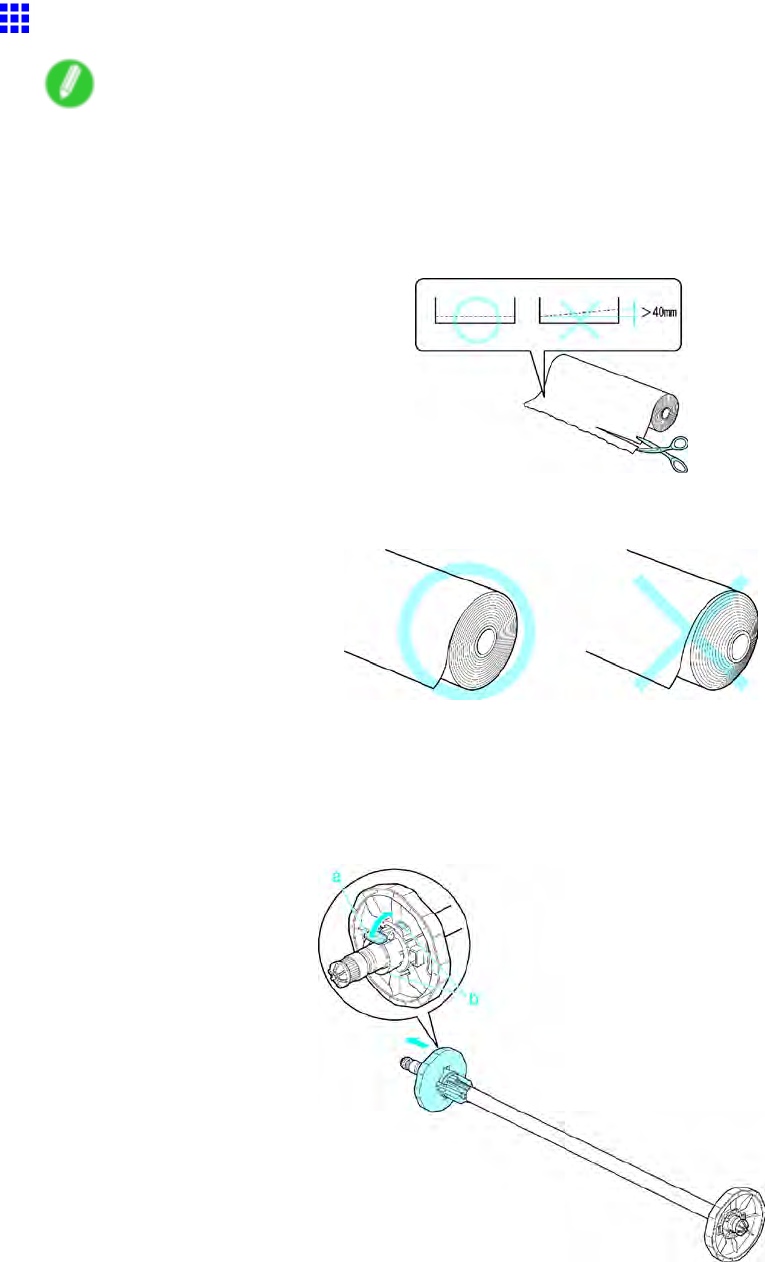
Handlingrolls
SettingtheRollontheRollHolder
Note
•Printedrollswillnotworkcorrectly.Cutawaytheprintedportionbeforeloadingtheroll.
•Fordetailsonsupportedsizesandtypesofrolls,seePaperSizes(→P.173)orthePaperReference
Guide.(→P.167)
•Cuttheedgeoftherollpaperifitisuneven,dirty,orhastaperesidue.
Uneven,dirty,orstickyedgesmaycausefeedingproblemsandaffecttheprintingquality.
Becarefulnottocutthroughanybarcodesprintedontheroll.
•Winduptherollsothattheedgeisevenacrosstheroll.
•AfterpressingtheLoad/Ejectbutton,youcanrefertoinstructionsontheDisplayScreenasyouload
thepaper.
1.LifttheHolderStopperlever(a)fromtheshaftsidetounlockit.HoldingtheHolderStopperat
thepositionindicated(b),removeitfromtheRollHolder.
HandlingPaper177


















