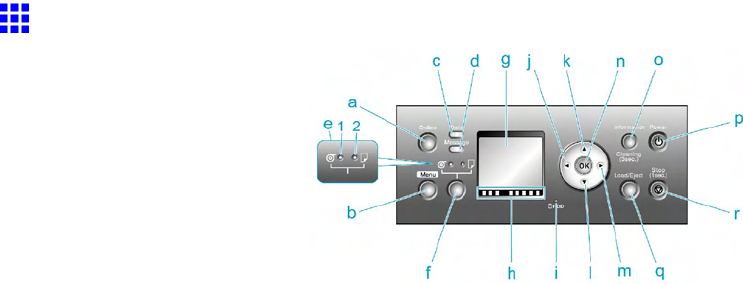
Printerparts
ControlPanel
a.OnlineButton(Green)
Switchestheprinteronlineandofine.(→P.25)
•On
Theprinterisonline.
•Flashing
Theprinterisswitchingmodes.
•Off
Theprinterisofine.
b.MenuButton
Displaysthemainmenuoftheprinter.(→P.48)
c.Datalamp(Green)
•Flashing
Duringprinting,theDatalampasheswhentheprinterisreceivingorprocessingprintjobs.
Otherwise,thislampasheswhentheprintjobispausedortheprinterisupdatingthermware.
•Off
TherearenoactiveprintjobswhentheDatalampisoff.
d.Messagelamp(Orange)
•On
Awarningmessageisdisplayed.
•Flashing
Anerrormessageisdisplayed.
•Off
Theprinterisofforisoperatingnormally.
e.PaperSourceSection
AfteryoupresstheFeederSelectionbutton,thelampforyourchosenpapersourceislit.
1.RollMedialamp(Green)
•On
Indicatesthatarollisselectedasthepapersource.
•Off
Indicatesthatasheetisselectedasthepapersource.
2.CutSheetlamp(Green)
•On
Indicatesthatasheetisselectedasthepapersource.
•Off
Indicatesthatarollisselectedasthepapersource.
f.FeederSelectionButton
Switchesthepapersource.Eachtimeyoupressthisbutton,thepapersourceswitchesbetweenthe
rollandthesheet,andthecorrespondinglamponthePaperSourceSectionislit.
14Printerparts


















