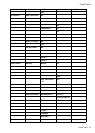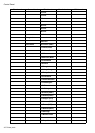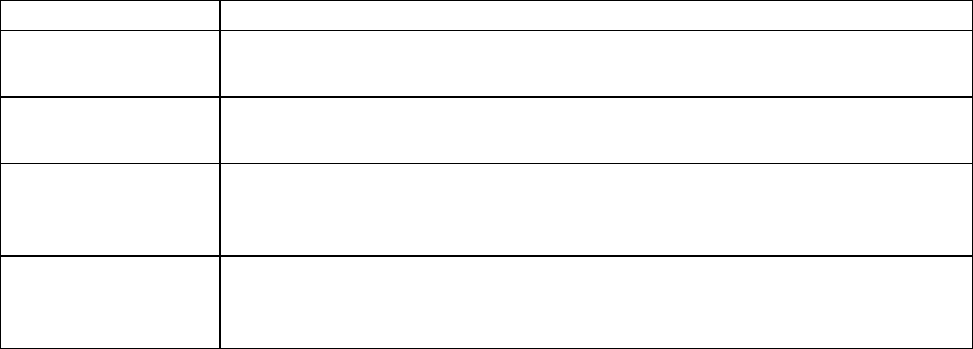
ControlPanel
MediaMenu
SettingItemDescription,Instructions
CutSheetType(*1)Choosethetypeofsheets.
(→P.213)
RollMediaType(*1)Choosethetypeofroll.
(→P.186)
ChkRemain.RollChooseOntoprintabarcodeattheendofarollbeforeyouremoveit.Theprinted
barcodecanbeusedinmanagingtheamountofrollpaperleft.ChooseOffifyou
prefernottoprintthebarcode.
RollLengthSetDisplayedifChkRemain.RollisOn.
Ifabarcodeisnotprintedonrolls,specifytherolllength.Therolllengthisdisplayed
inmetersorfeet,dependingonthesettinginLengthUnit.
*1:Forinformationonthetypesofpapertheprintersupports,refertothePaperReferenceGuide.
(→P.167)Thepapertypesettingintheprinterdriverandrelatedsoftware(aswellasontheControl
Panel)isupdatedwhenyouinstalltheprinterdriverfromtheUserSoftwareCD-ROMorifyouchange
paperinformationbyusingtheMediaCongurationTool.SeetheMediaCongurationToolGuide
(Windows)orMediaCongurationToolGuide(Macintosh).
Printerparts49