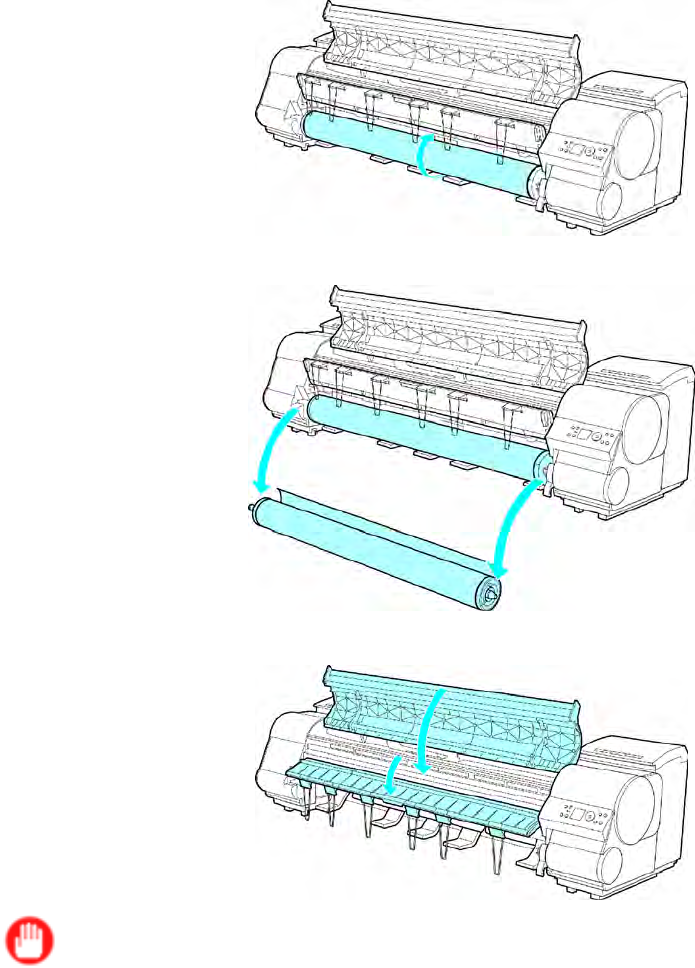
Handlingrolls
4.Usingbothhands,rotatetheRollHolderinthedirectionofthearrowtorewindtheroll.
5.RemovetheRollHolderfromtheRollHolderSlot.
6.LowertheEjectionGuideandclosetheTopCover.
Important
•IfthePlateninsidetheTopCoverbecomesdirty,itmaysoiltheundersideofpaper.CleanthePlaten
afterborderlessprintingorprintingonsmallpaper.
•SettingCarriageScanWdthtoFixedontheControlPanelmayreducesoilingontheundersideof
thepaper.However,thisrequiresmoretimeforprinting.
HandlingPaper185


















