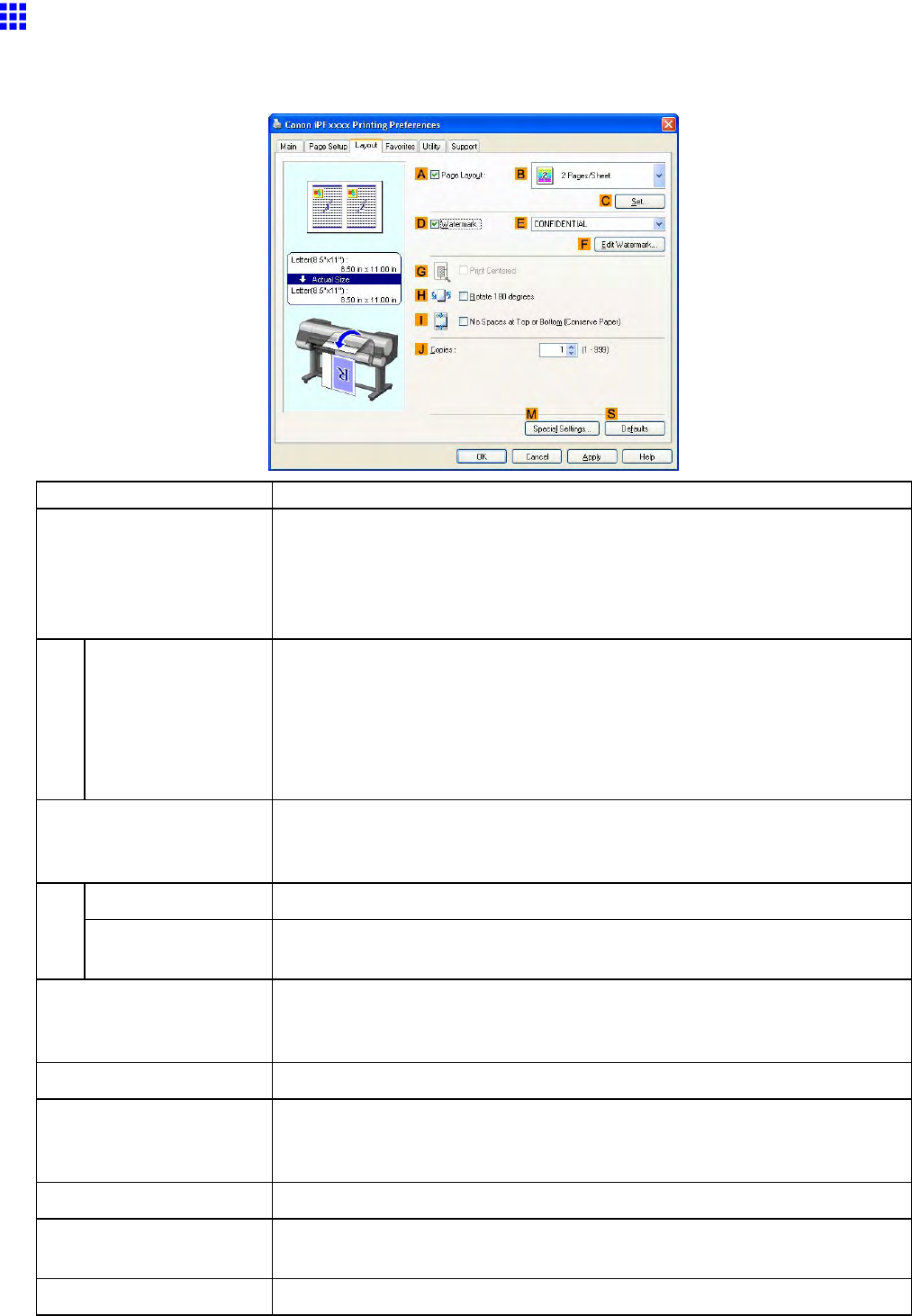
Windows
LayoutSheet(Windows)
ThefollowingsettingsareavailableontheLayoutsheet.Fordetailsonsettingsitems,refertotheprinter
driverhelp.
SettingItemDescription
APageLayout
Activatethissettingtoselectaparticularpagelayout.
PrintingMultiplePagesPerSheet(→P.418)
PrintingPostersinSections(→P.419)
PrintingMultipleOriginalsNexttoEachOther(→P.415)
UsingPosterArtisttoComposeOriginals(→P.486)
CSet
Clicktodisplayoneofthefollowingdialogboxesdependingontheselection
inAPageLayout.Inthesedialogboxes,youcanspecifylayoutdetailsand
whichpagestoprint,aswellasothersettings.
•PageLayoutPrinting
•PagestoPrint
•FreeLayoutSettings
DWatermarkActivatingthisoptionmakestwosettingsavailable,EWatermarksandF
EditWatermark.
PrintingWithWatermarks(→P.482)
EWatermarksListstheprovidedwatermarks.Choosethewatermarktoprint.
FEditWatermarkClicktodisplaytheEditWatermarkdialogboxforcreatingyourown,original
watermark.
GPrintCentered
Activatethissettingtoprintdocumentimagesinthecenterofthepaper.
PrintingOriginalsCenteredonRolls(→P.441)
PrintingOriginalsCenteredonSheets(→P.442)
HRotate180degreesActivatethisoptiontorotatedocumentimagesby180degreesbeforeprinting.
INoSpacesatTopor
Bottom(ConservePaper)
Activatethissettingtoprintthenextimageskippingblankareasaboveand
belowprintabledataindocuments,whichenablesyoutoconservethepaper.
(→P.459)
JCopiesEnterthenumberofcopiestoprint,inarangeof“1-999.”
MSpecialSettingsIftheprintingresultsarenotasyouexpected,clickthisoptiontochangehow
printingisprocessed.
SDefaults
Clicktorestoreallsettingsonthesheettothedefaultvalues.
Software519


















