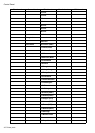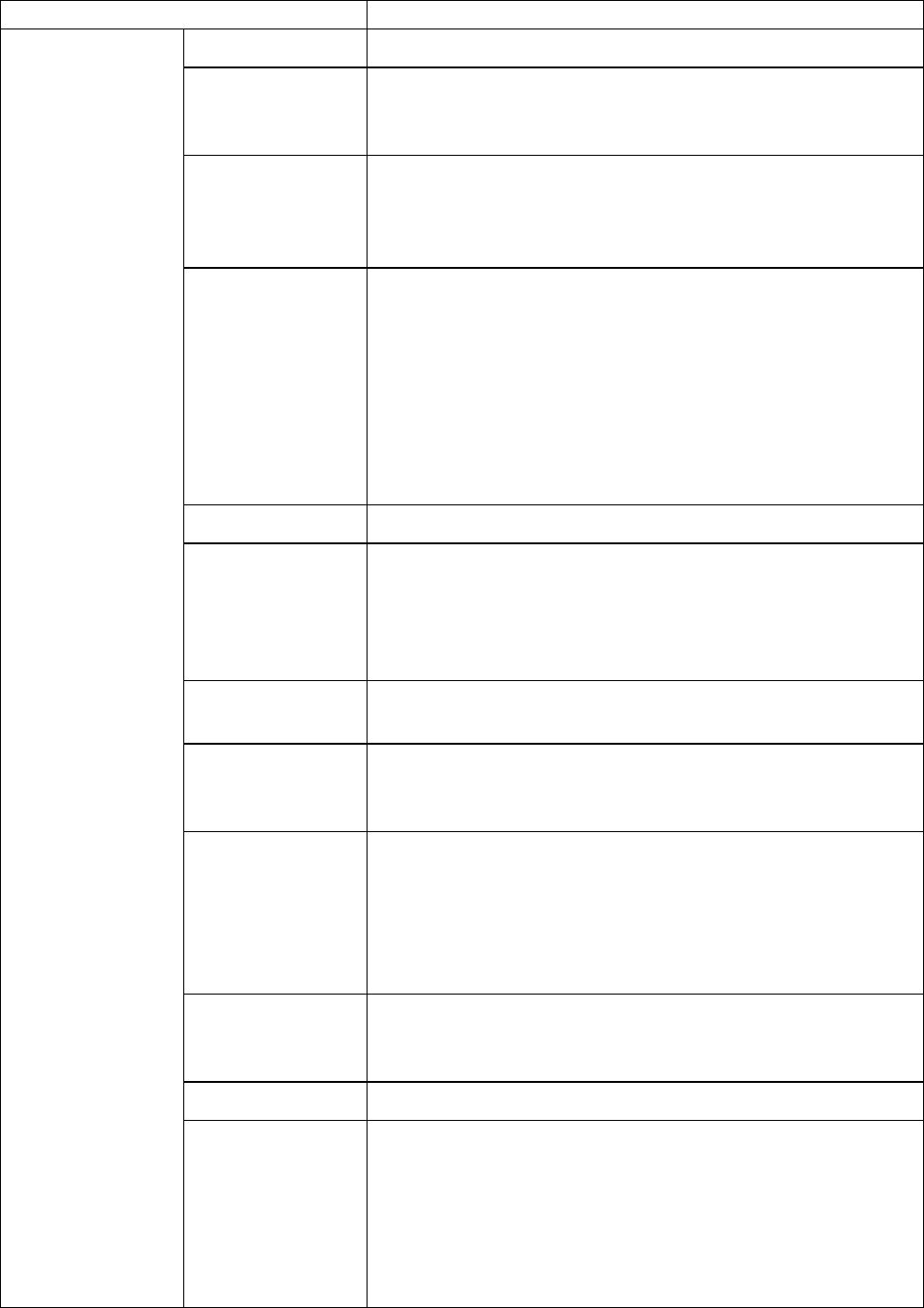
ControlPanel
PaperDetails
SettingItemDescription,Instructions
RollDryingTimeSpecifythetimetowaitfortheinktodryforeachsheet.
ScanWaitTimeSpecifythetimetowaitfortheinktodrybetweeneachscan
inbidirectionalprinting,inconsiderationofhowquicklytheink
dries.Notethatprintingwilltakelongerifyouspecifyawaittime.
FeedPrioritySpecifyexactpaperfeeding,ifdesired.Normally,select
Automatic.ChoosePrintLengthifyouprefertofeedthepaper
anexactamount.However,notethatchoosingPrintLength
mayresultinslightbandinginthedirectionofCarriagescanning.
AdjustLengthDisplayedifFeedPriorityisPrintLength.
Adjustmentrelativetotheamountofstretchingorshrinkageof
thecurrentpaper.
EntereithertheadjustmentresultsfromPrintPatternorthe
discrepancythatyoumeasured(asapercentage).
Forpaperthattendstostretch,increasethefeedamountby
choosingahigheradjustmentvalue.Forpaperthattends
toshrink,decreasethefeedamountbychoosingalower
adjustmentvalue.
HeadHeightAdjustthePrintheadheight.(→P.650)
SkewCheckLv.IfyouprintonJapanesepaper(washi)orotherhandmadepaper
thathasanirregularwidth,chooseLooseforahigherskew
detectionthreshold,orchooseOfftodisableskewdetection.
However,ifpaperisloadedaskewwhendetectionisOff,note
thatpaperjamsorPlatensoilingmayoccur.
VacuumStrngthSpecifythelevelofsuctionthatholdspaperagainstthePlaten.
(→P.657)
WidthDetectionWhenthissettingissettoOff,theprinterprintswithoutdetecting
thepaperwidth.SpecifyOffwhenprintingatawidthdifferent
fromthepaperwidth.
NearEndRollMrgnSpecifytheminimummarginattheleadingedgeofrollpaperto
ensurebetterprintingqualityattheleadingedge.
Notethatifyouchoose5mm,itmaylowertheprintingquality
attheleadingedgeandaffectfeedingaccuracy.Theprinted
surfacemaybescratched,andinkmayadheretotheleading
edge.ItmayalsocausethePlatentobecomesoiled.
CutSpeedChoosethecuttingspeed.Ifyouuseadhesivepaper,choosing
Slowhelpspreventadhesivefromstickingtothecutterand
keepsthecuttersharp.
TrimEdgeFirstIfarollisloaded,theendofthepaperwillbecut.
(Thepapertypeis
displayedhere.)(*1)
CuttingModeSpecifywhetherornottocutwiththestandardround-bladed
cutter.
ChooseAutomatictohavetherollcutautomaticallyafter
printing.IfyouchooseManual,thepaperwillnotbecutafter
printing.Instead,alinewillbeprintedatthecutposition.
ChooseEjectifyouprefernottohavedocumentsdropped
immediatelyafterprinting,aswhenwaitingforinktodry.
50Printerparts