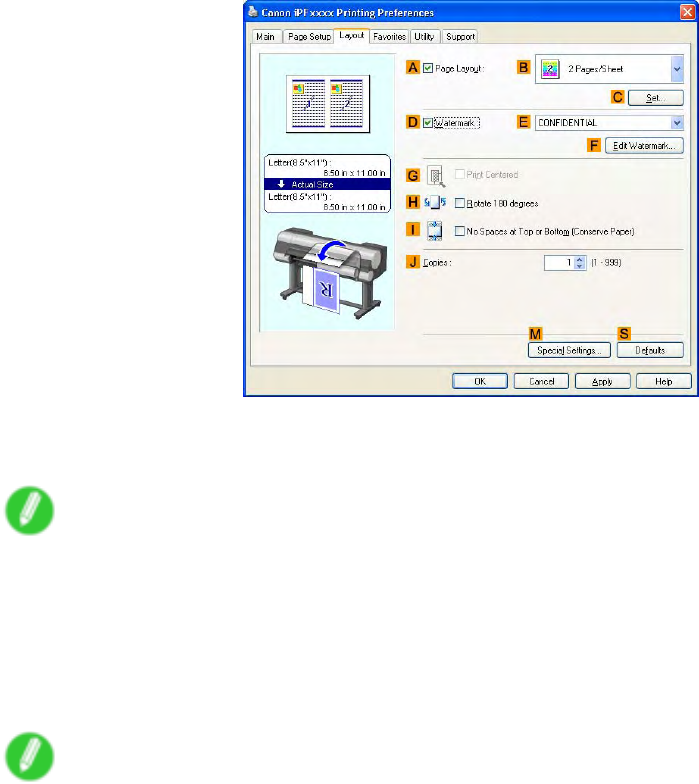
Tilingandmultiplepagespersheet
7.InAPageSize,clickthesizeoftheoriginalasspeciedintheapplication.Inthiscase,click
ISOA2.
8.ClickManualintheLMediaSourcelist.
9.ClicktheLayouttabtodisplaytheLayoutsheet.
10.SelecttheAPageLayoutcheckbox.
11.ClickPoster(2x2)intheBPageLayoutlist.
Note
•Followthestepsbelowtoprintonlyaportionoftheposterasdividedforprinting.
1.ClickCSetunderBPageLayouttodisplaythePagestoPrintdialogbox.
2.OnthePagestoPrintdialogbox,clearthecheckboxesoftheportionyoudonotwanttoprint.
3.ClickOKtoclosethePagestoPrintdialogbox.
12.Conrmtheprintsettingsandprintasdesired.
Note
•Forinstructionsonconrmingprintsettings,see“ConrmingPrintSettings(Windows)”.(→P.506)
EnhancedPrintingOptions423


















