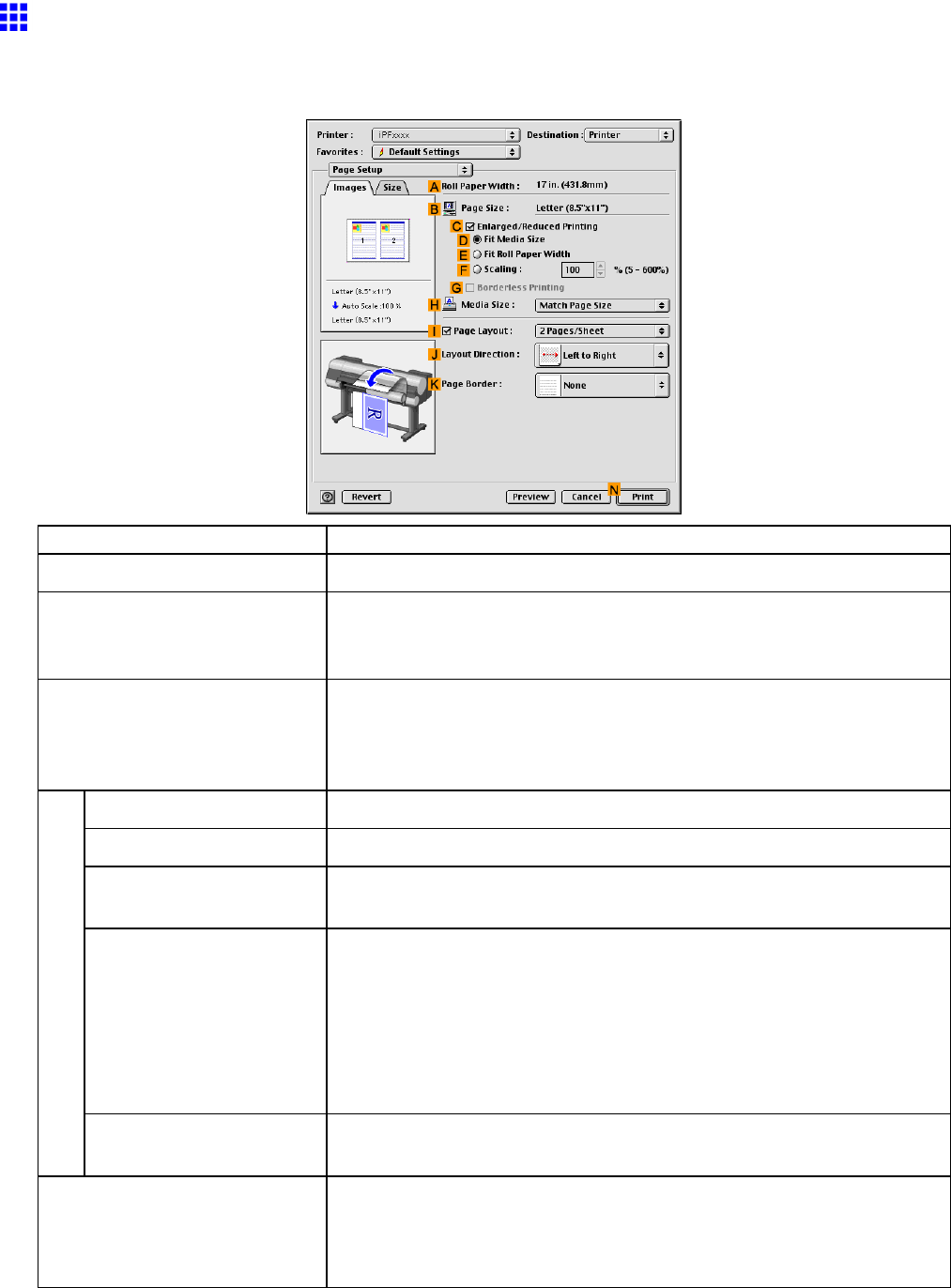
MacOS9
PageSetupPane(MacOS9)
ThefollowingsettingsareavailableonthePageSetuppane.Fordetailsonsettingsitems,refertothe
printerdriverhelp.
SettingItemDescription
ARollPaperWidth
Displaysthepaperwidthoftherollloadedintheprinter.
BPageSizeDisplaysthepagesize,asspeciedinthesourceapplication.
Fordetailsonpapersizesavailablefromthesourceapplication,see
“PaperSizes”.(→P.173)
CEnlarged/ReducedPrinting
Choosefromthefollowingoptionswhenthissettingisactivated.
ResizingOriginalstoMatchthePaperSize(→P.311)
ResizingOriginalstoFittheRollWidth(→P.312)
ResizingOriginalsbyEnteringaScalingValue(→P.313)
DFitMediaSizeScalesthedocumentimagetomatchthepapersize.
EFitRollPaperWidthScalesthedocumentimagetomatchtherollwidth.
FScalingResizesthedocumentimagebasedonaspeciedscalingvalue.Entera
valueinarangeof“5-600.”
GBorderlessPrintingBorderlessprintingisavailableifRollPaperisselectedfromtheA
MediaSourcelistintheFinishingPane(MacOS9).(→P.588)
Activatethissettingforborderlessprintingtomatchthesizeandwidth
ofthepaper.
BorderlessPrintingonPaperofEquivalentSize(→P.363)
BorderlessPrintingbyResizingOriginalstoFittheRollWidth(→P.365)
BorderlessPrintingatActualSize(→P.346)
HMediaSizeChoosethesizeofthepaperyouwillprinton.
Fordetailsonavailablepapersizes,see“PaperSizes”.(→P.173)
IPageLayoutActivatethisoptiontoselectthepagelayoutwhenprintingmultiplepages
persheet.(*1)
PrintingMultiplePagesPerSheet(→P.418)
PrintingPostersinSections(→P.419)
586Software


















