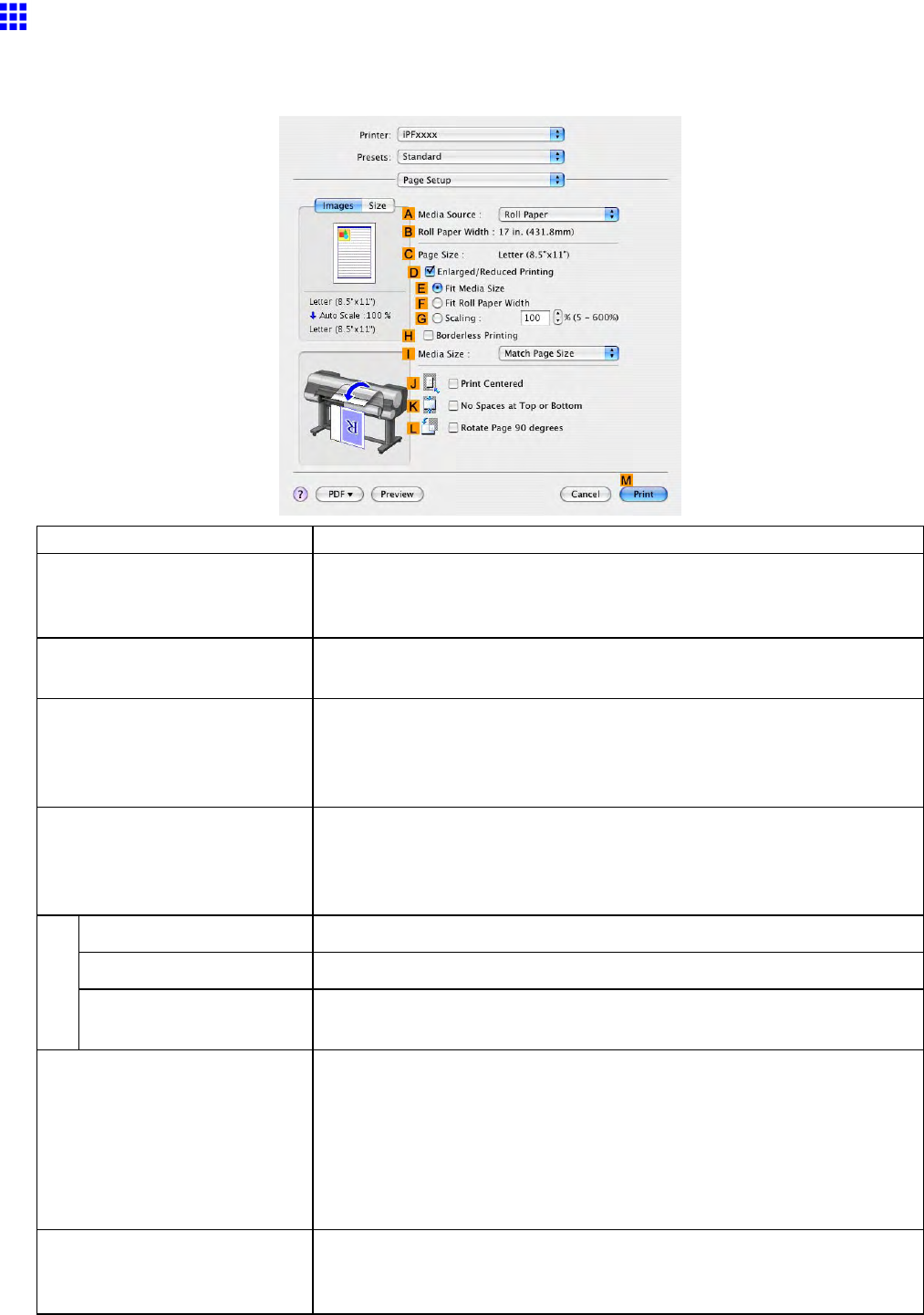
MacOSX
PageSetupPane(MacOSX)
ThefollowingsettingsareavailableonthePageSetuppane.Fordetailsonsettingsitems,refertothe
printerdriverhelp.
SettingItemDescription
AMediaSource
Choosehowpaperissupplied.
OptionsdisplayedinthelistvarydependingontheselectioninAMedia
TypeintheMainpane.
BRollPaperWidthDisplaysthepaperwidthoftherollloadedintheprinter.Unknownis
displayediftheprintercannotdetecttherollpaperwidth.
CPageSize
Displaysthesizeoftheoriginal,asspeciedinthepagesettingsofthe
application.
Fordetailsonpagesizesavailableintheapplication.see“PaperSizes”.
(→P.173)
DEnlarged/ReducedPrintingChoosefromthefollowingoptionswhenthissettingisactivated.
ResizingOriginalstoMatchthePaperSize(→P.311)
ResizingOriginalstoFittheRollWidth(→P.312)
ResizingOriginalsbyEnteringaScalingValue(→P.313)
EFitMediaSizeResizesthedocumentimagetomatchthepapersize.
FFitRollPaperWidthResizesthedocumentimagetomatchtherollwidth.
GScaling
Resizesthedocumentimagebasedonaspeciedscalingvalue.Entera
valueinarangeof“5-600.”
HBorderlessPrinting
BorderlessprintingisavailableifRollPaperisselectedintheAMedia
Sourcelist.
Activatethissettingforborderlessprintingtomatchthesizeandwidth
ofthepaper.
BorderlessPrintingonPaperofEquivalentSize(→P.363)
BorderlessPrintingbyResizingOriginalstoFittheRollWidth(→P.365)
BorderlessPrintingatActualSize(→P.346)
IMediaSizeChoosethesizeofthepaperyouwillprinton.
ClickDisplayallselectionsforMediaSizetolistavailablesizes.
Fordetailsonavailablepapersizes,see“PaperSizes”.(→P.173)
Software563


















