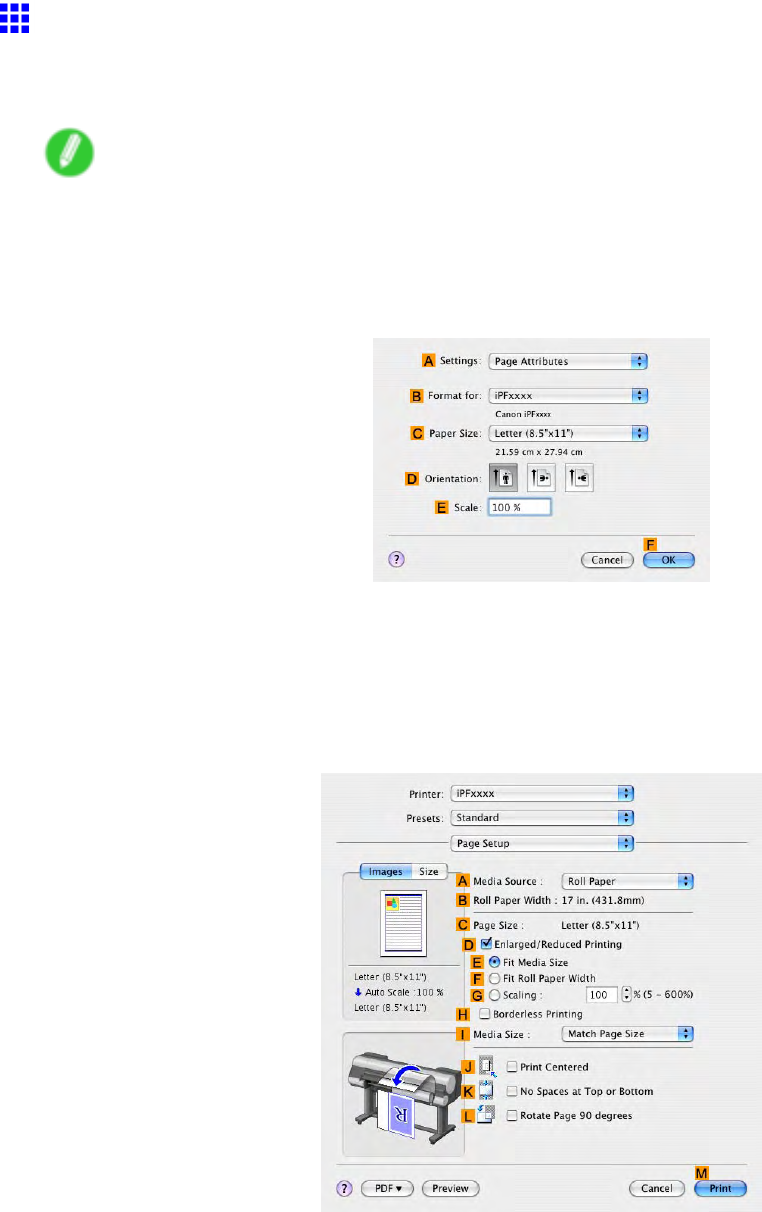
Otherusefulsettings
CuttingRollPaperAfterPrinting(MacOSX)
Thistopicdescribeshowtocutrollpaperautomatically(usingtheautocutfunction)afterprinting,aswellashow
toprintacutlinetocutthepapermanually.
Note
•Theautocutfunctionisactivatedontheprinterbyfactorydefaultandwhentheprinterdriverisinstalled.
Followthestepsbelowtoreactivatethefunctiononcedisabled,orselectthesettingforprintinga
cutguidelineinstead.
1.ChoosePageSetupintheapplicationmenutodisplaythePageAttributedialogbox.
2.SelecttheprinterintheBFormatforlist.
3.ChoosetheoriginalsizeintheCPaperSizelist.
4.ClickFOKtoclosethedialogbox.
5.ChoosePrintintheapplicationmenu.
6.AccessthePageSetuppane.
7.ClickRollPaperintheAMediaSourcelist.
EnhancedPrintingOptions489


















