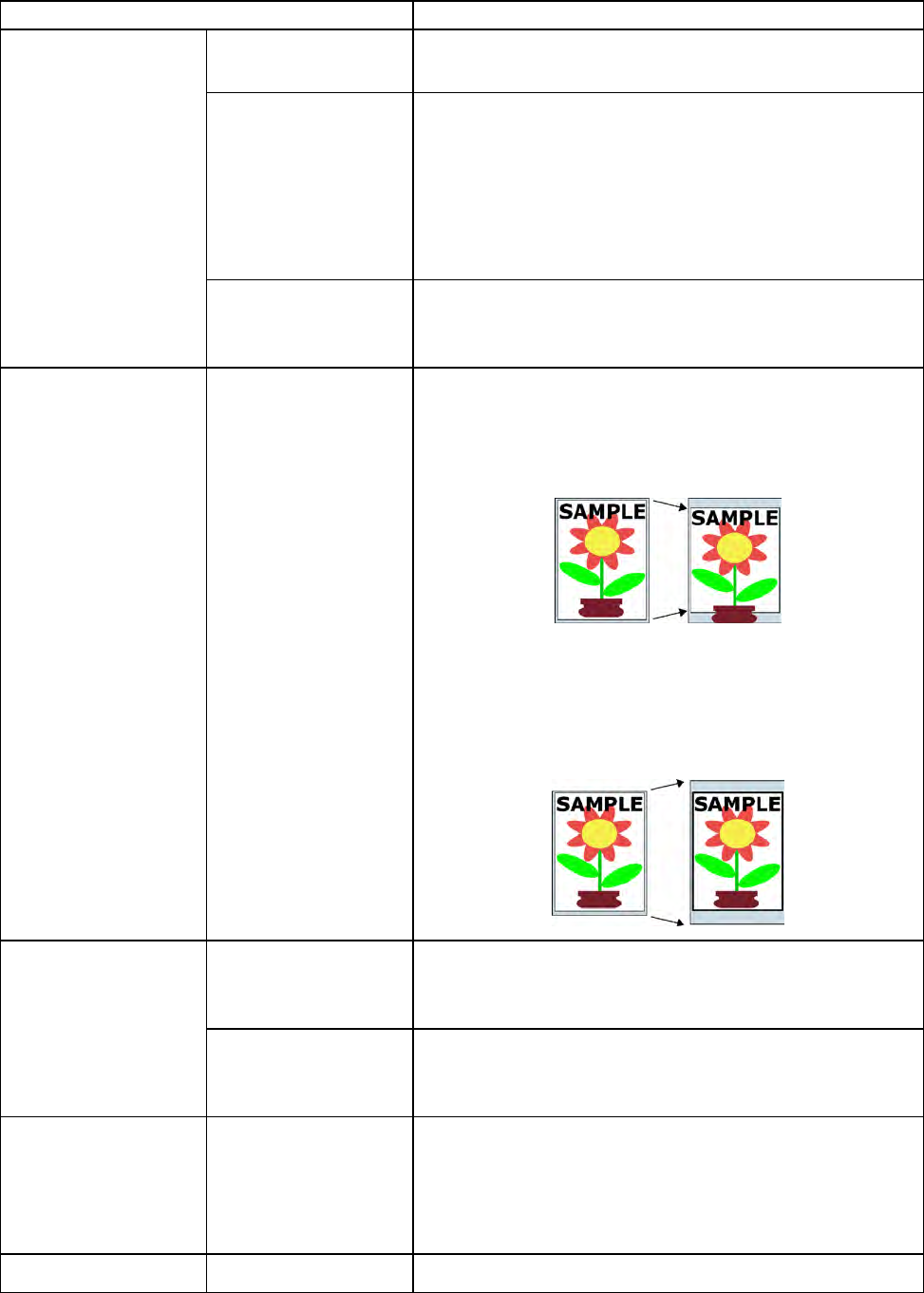
ControlPanel
SystemSetup
SettingItemDescription,Instructions
BuzzerSetthebuzzer.ChooseOnforthebuzzertosoundonce
forwarningsandthreetimesforerrors.
DetectMismatchChooseWarningfornotication(displayofawarning
message)duringprintingifthepapertypespeciedin
theprintermenudoesnotmatchthepapertypeinthe
printerdriver.ChooseNonetocontinuetoprintwithout
notication.ChoosePausetohaveprintingpausedunder
thesecircumstances.Inthiscase,youcancontinue
printingbypressingtheOnlinebutton.
Warning
SkipTake-UpErrChooseOntocontinuewithprintingevenifanerroroccurs
withtheMediaTake-upUnit.ChooseOfftohavethe
printerpausebeforeprintingifarewindingerroroccurs.
KeepMediaSizeChooseOntousethepapersizesettingasthebasisfor
printinginsteadofothersettings.Themarginsettingofthe
printermenuwillbeusedinsteadofthemarginsettingof
theprinterdriverifthelatterissmaller,whichmayprevent
textorimagesinthemarginfrombeingprinted.
ChooseOfftousetheprinterdriversettingsinstead.Even
ifthemarginsettingoftheprinterdriverissmallerthan
thatoftheprinterdriver,textorimageswillnotbecutoff.
However,thisrequireslongerpaperbecausetheactual
marginwillbeequaltothemarginsettingoftheprinter
driverplusthemarginsettingoftheprintermenu.
ShtSelection1Ifsheetsizedetectionisactivated,choosewhetherISO
A3+or13"x19"(SuperB)isappliedwhenanintermediate
sizeisdetected.
PaperSizeBasis
ShtSelection2Ifsheetsizedetectionisactivated,choosewhetherISO
B1or28"x40"(ANSIF)isappliedwhenanintermediate
sizeisdetected.
Noz.CheckFreq.Specifythetimingforautomaticchecksofnozzleclogging.
Choose1pagetocheckonceperprintedpage.Choose
10pagestocheckoncepertenprintedpages.Choose
Automatictohavetheprinterautomaticallyadjustthe
timingforchecksbasedonthefrequencyofnozzleuse.
SleepTimerSpecifytheperiodbeforetheprinterentersSleepmode.
56Printerparts


















