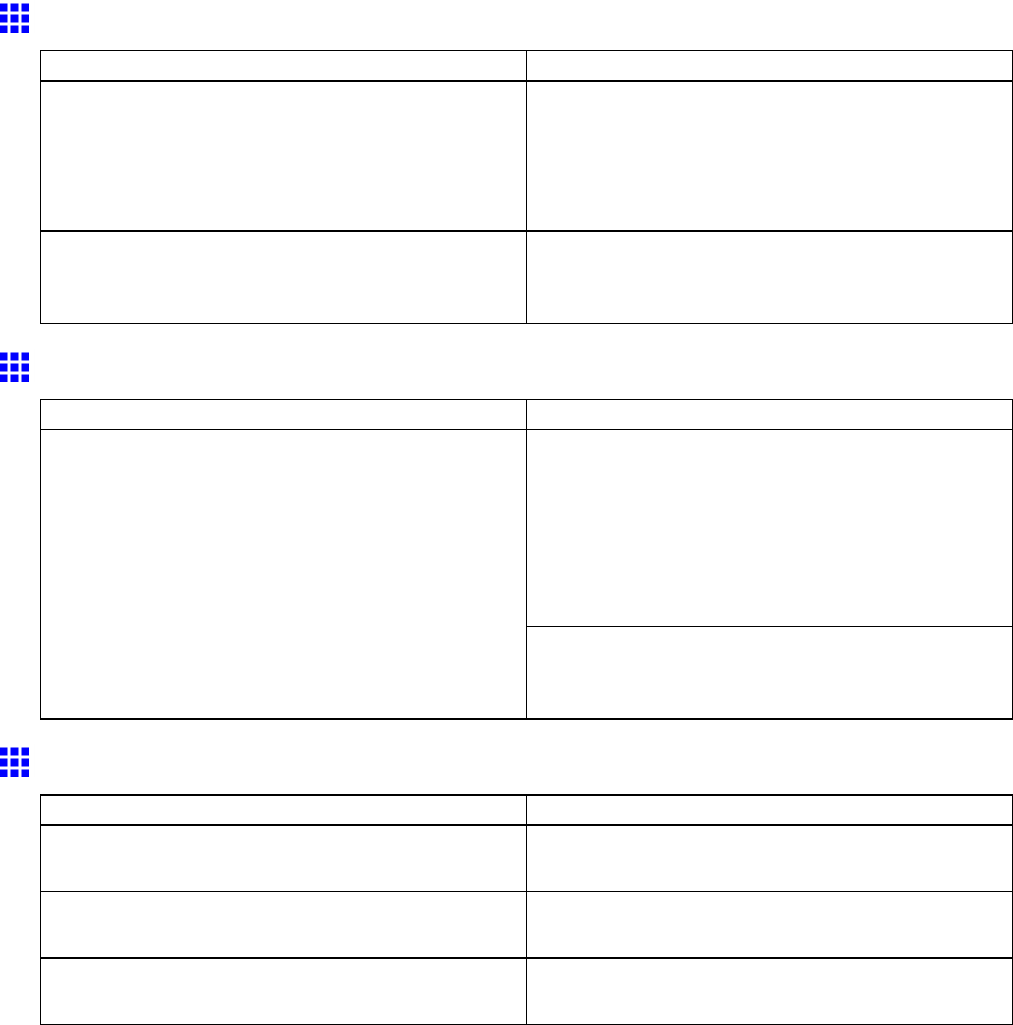
Messagesregardingprintingoradjusment
Cannotadjustprinthead.
CauseCorrectiveAction
ThePrintheadnozzlesareclogged.Followthestepsbelowtocheckthenozzles.
1.Printatestpatterntocheckthenozzles.
(→P.689)
2.CleanthePrintheadifthenozzlesareclogged.
(→P.690)
Highlytransparentlmisloadedthatcannotbeused
forPrintheadadjustment.
Werecommendusingatypeofpaperthatyouoften
use,otherthanlm,forPrintheadadjustment.
(→P.646)
Excessivetemperatureorhumidity.
CauseCorrectiveAction
PresstheStopbuttonandstopprinting.
Usetheprinterinanenvironmentthatmeetsthe
requirementsfortheoperatingenvironment.Note
thatvariousenvironmentalconditionsarealso
recommendedforvarioustypesofpaper.Fordetails
ontherecommendedenvironmentalconditionsfor
paper,see"PaperReferenceGuide."(→P.167)
Thetemperatureorhumiditywheretheprinteris
installedisoutoftheacceptablerangeforprinter
operation.
PresstheOKbuttonandcompletecolorcalibration.
However,calibrationmaynotbecompleted
successfully.
Cannotcalibrate.
CauseCorrectiveAction
Thepaperforprintingatestpatternforadjustmentis
soiled.Otherwise,coloredpaperisloaded.
Loadunusedpapercompatiblewithcolorcalibration.
(→P.167)
Theprintedtestpatternisfaint.Takestepstoremedythefaintprinting.
(→P.735)
Directsunlightorstronglightingmaybeshiningon
theprinterandcausingthesensortomalfunction.
Takestepstoensuretheprinterisnotusedwhen
exposedtodirectsunlightorstronglighting.
ErrorMessage775


















