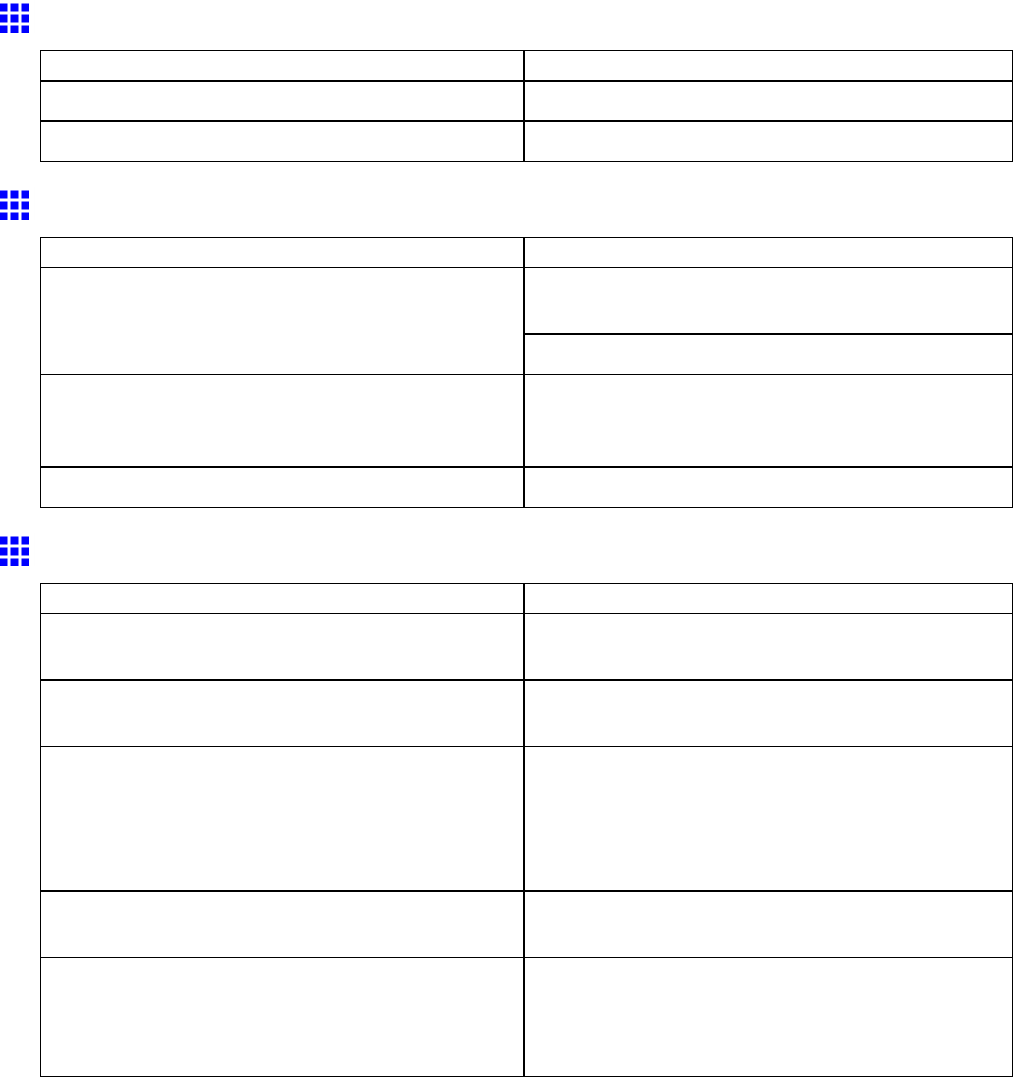
Problemswiththeprintingquality
Thesurfaceofthepaperisdirty
CauseCorrectiveAction
ThePaperRetainerissoiled.CleanthePaperRetainer.(→P.714)
Youareusingapaperthatdoesnotdryeasily.SpecifyatimeofaboutaminuteinRollDryingTime.
Thebacksideofthepaperisdirty
CauseCorrectiveAction
OpentheTopCoverandcleanthePlaten.
(→P.714)
ThePlatenhasbecomedirtyafterborderlessprinting
orprintingonsmallpaper.
SetCarriageScanWdthtoFixed.
ThePlatenhasbecomesoiledduetoprintingonthe
Platenbecausewidthdetectionisdeactivated.
Activatewidthdetection,andopentheTopCoverand
cleanthePlaten.
(→P.714)
ThePaperRetainerissoiled.CleanthePaperRetainer.(→P.714)
Bandingindifferentcolorsoccurs
CauseCorrectiveAction
Thepaperfeedamountisnotadjustedcorrectly.Adjustthefeedamount.
(→P.651)
Printingdoesnotproceedsmoothlybecauseprint
jobsareinterruptedduringtransmission.
Exitotherapplicationsandcancelotherprintjobs.
Intheprintermenu,PrintLengthisspeciedin
FeedPriority.
SelectingBandJointmayimproveprintingresults.
Adjustthefeedamountintheprintermenuby
specifyingBandJointinFeedPriorityandtry
printingagain.
(→P.651)
ThePrintheadisoutofalignment.AdjustthePrintheadalignment.
(→P.646)
StreaksmayoccurifyousetthePrintQualitytoo
low.
ChooseahigherlevelofPrintQualityinthe
AdvancedSettingsoftheprinterdriverandtry
printingagain.
(→P.241)
738Troubleshooting


















