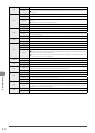9-12
Troubleshooting
Troubleshooting
If problems occur during use of the machine, check the following items before requesting service, and then take appropriate action.
Check the Following First
Is the power switch turned ON?
Check that the power cord is securely plugged into the machine and into the wall outlet.
Check if electricity is supplied from the power cord. Use another power cord or check if the cord is broken using a voltmeter.
Turn ON the main power switch.
If there is no problem
Has the power switch been just turned ON?
Wait a moment until the machine starts.
If there is no problem
Is the machine in Sleep mode?
Press [ ] (Energy Saver) on the operation panel to cancel the Sleep mode.
If there is no problem
Is the Error indicator on or blinking?
Make sure that paper is loaded properly in the paper cassette or multi-purpose tray.
"Loading Paper" (
→
P.2-9)
Check if paper is jammed.
"Clearing Jams" (
→
P.9-2)
Turn OFF the main power switch of the machine, wait for more than 10 seconds, and then turn it ON. If the problem is solved, the
Error indicator is turned o , and the display returns to standby mode. If the Error indicator keeps blinking, unplug the power cord,
and contact your local authorized Canon dealer or the Canon help line.
If there is no problem