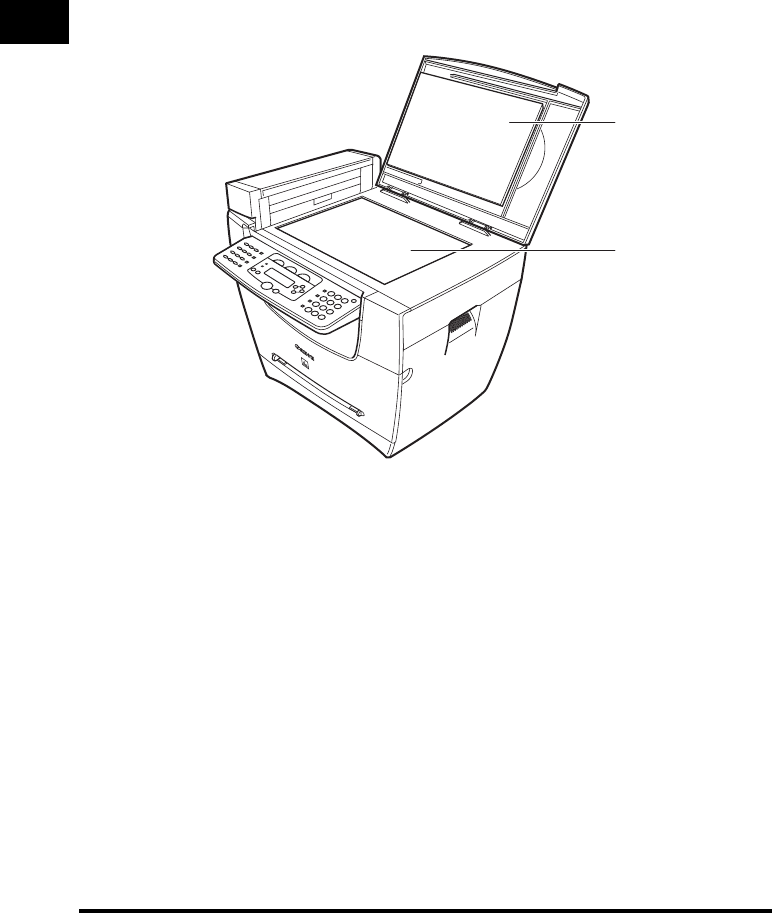
1-2
Introduction
1
e Operation panel
Controls the machine.
f Output tray
Outputs printouts.
g Front cover
Open it when you install the cartridge, or remove jammed paper.
h Multi-purpose feeder
Used when printing paper one by one manually.
i Cassette
Holds the paper supply.
j Telephone line jack
Connect the telephone cable. (Only for the MF5650 model.)
k External device jack
Connect an external device. (Only for the MF5650 model.)
a Platen glass cover
Open it when you place documents on the platen glass for copying
or scanning.
b Platen glass
Place documents.
a
b


















