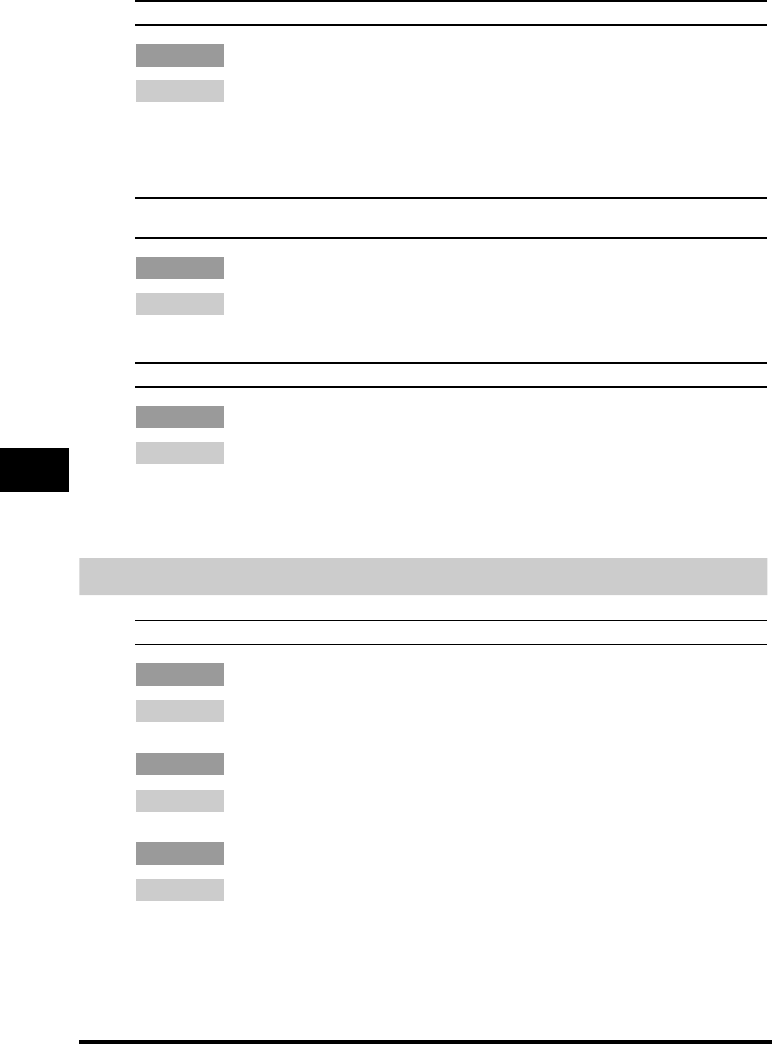
9-10
Troubleshooting
9
SUPPLY REC. PAPER
Cause No paper is loaded in the cassette or multi-purpose feeder.
Remedy Load paper in the cassette or multi-purpose feeder. (See "Loading Paper," on p. 2-3.) Make sure the
paper stack in the cassette does not exceed the capacity of the cassette.
Load paper in the multi-purpose feeder one by one.
If you load paper while making copies, do not load a different paper size.
On the second line in the LCD the message <CASSETTE> or <TRAY> and the paper size may
appear. In this case, load the corresponding paper in the cassette or multi-purpose feeder.
SYSTEM ERROR
Exxx*
Cause An error of some kind has occurred in the machine.
Remedy Unplug the machine from the power supply and wait approximately 3 minutes to 5 minutes, then plug
it in again. If this does not solve the problem, unplug the machine and contact your local authorized
Canon dealer or the Canon help line.
TONER SUPPLY LOW**
Cause The toner is running low.
Remedy Remove and rock the cartridge several times to distribute toner evenly. Then reinstall the cartridge.
(See "When to Replace the Cartridge," on p. 8-3.)
*xxx stands for a number.
**Only for the MF5650 model.
Paper Feeding Problems
Paper does not feed correctly.
Q Does the cassette or multi-purpose feeder contain an appropriate quantity of sheets?
A Make sure the paper stack in the cassette or the paper in the multi-purpose feeder does not exceed
the capacity of the cassette or multi-purpose feeder. (See "Loading Paper," on p. 2-3.)
Q Is paper loaded correctly?
A Make sure the paper stack in the cassette or the paper in the multi-purpose feeder is loaded
properly, and that the paper guides are adjusted correctly. (See "Loading Paper," on p. 2-3.)
Q Is the cassette inserted into the machine correctly?
A Push the cassette into the machine as far as it will go, and make sure the cassette is not tilted or
inserted at an angle.


















