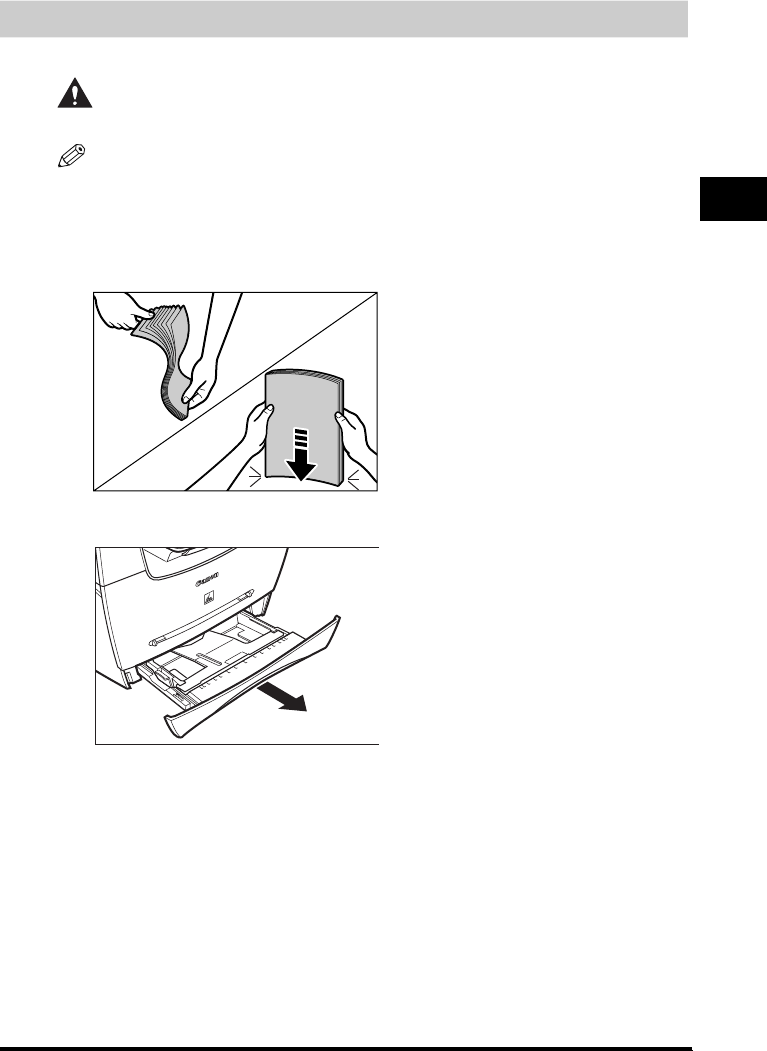
2-3
Paper Handling
2
Loading Paper
This section describes how to load paper in the cassette and the multi-purpose feeder.
CAUTION
When loading paper, take care not to cut your hands on the edges of the paper.
NOTE
•
The paper in the multi-purpose feeder is fed prior to the paper in the cassette.
•
The cassette holds up to approximately 250 sheets of 64 g/m
2
paper.
Loading Paper in the Cassette
1
Fan the paper stack first, then tap the edges on a flat surface to even the stack.
2
Pull out the cassette completely.


















