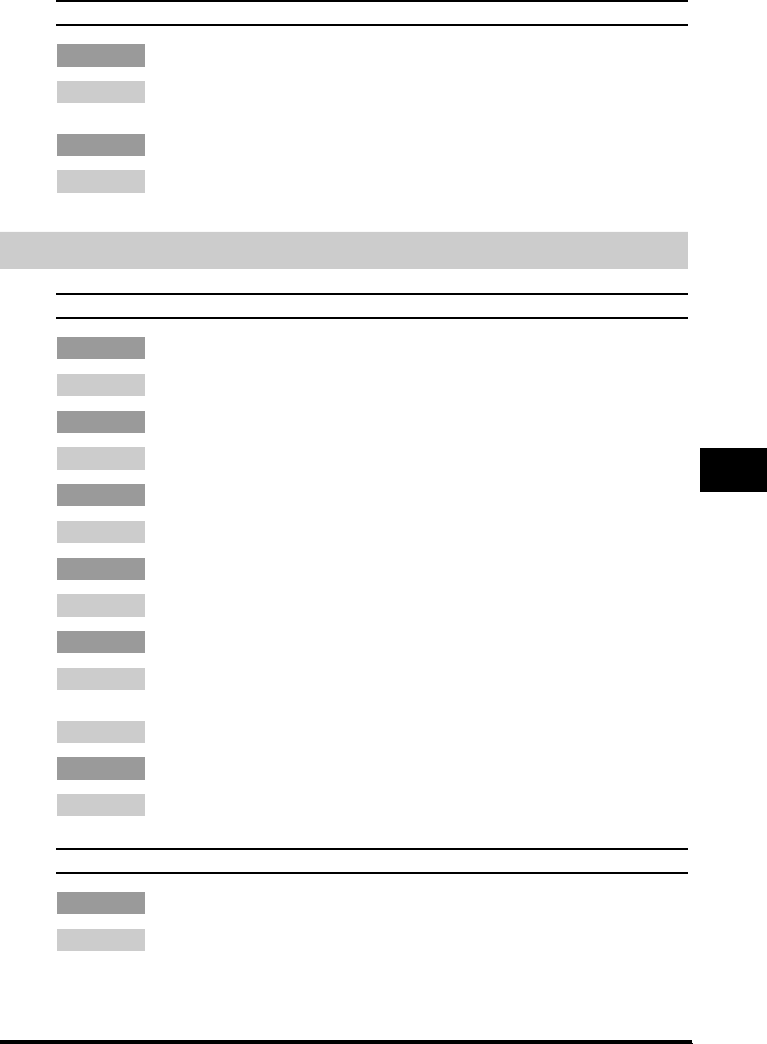
9-13
Troubleshooting
9
Envelopes do not feed correctly.
Q Are the envelopes loaded correctly?
A Make sure the envelopes are loaded correctly. (See "Loading an Envelope in the Multi-Purpose
Feeder," on p. 2-7.) Load an envelope one by one in the multi-purpose feeder.
Q Is the proper envelope loaded?
A Load the recommended envelopes (COM10, MONARCH, DL, or ISO-C5) in the multi-purpose
feeder. (See "Loading an Envelope in the Multi-Purpose Feeder," on p. 2-7.)
Copying Problems
The machine will not make a copy.
Q Is the cartridge installed correctly?
A Make sure the cartridge is installed correctly. (See "Install cartridge," in the Set-Up Sheet.)
Q Is the sealing tape removed from the cartridge?
A Remove the sealing tape from the cartridge. (See "Install cartridge," in the Set-Up Sheet.)
Q Is the cassette inserted completely into the machine?
A Insert the cassette as far as it will go. (See "Load paper," in the Set-Up Sheet.)
Q Did you connect the power cord to the machine just now?
A Wait for a while. After connecting the power cord, the machine cannot scan documents immediately.
Q Is the document loaded correctly?
A Remove the document, stack it if necessary, and load it in the ADF correctly. (See "Loading
Documents in the ADF," on p. 3-3.)
A Make sure the ADF is closed.
Q Is the energy saver mode off?
A The machine does not scan documents, if it is in the energy saver mode. To restore the machine
from the energy saver mode, press [Energy Saver].
If the documents have black streaks or appear dirty after you feed them in the ADF.
Q Is the read area of the platen glass clean?
A Clean the read area of the platen glass. (See "Cleaning the ADF Area," on p. 8-2.)


















