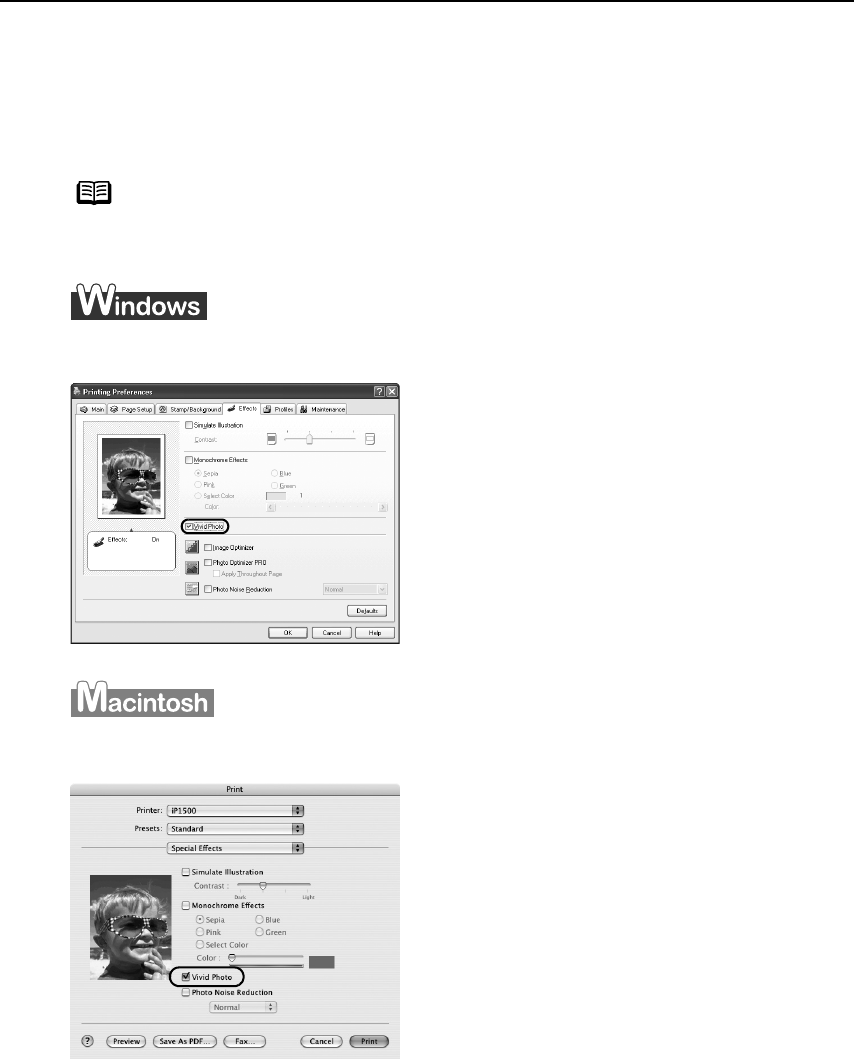
Advanced Printing
18
4 Click OK.
To use Vivid Photo option:
Vivid Photo intensifies background colors such as fields, trees, oceans and skies,
while maintaining natural skin tones in the images.
To use Vivid Photo, select the VVivid Photo check box on the EEffects tab.
To use Vivid Photo, select the VVivid Photo check box under SSpecial Effects.
Note
In Windows Me or Windows 98
If Background Printing has been disabled, the Vivid Photo function is
not available.
iP1500_QSG_US.book Page 18 Tuesday, April 27, 2004 5:26 PM


















