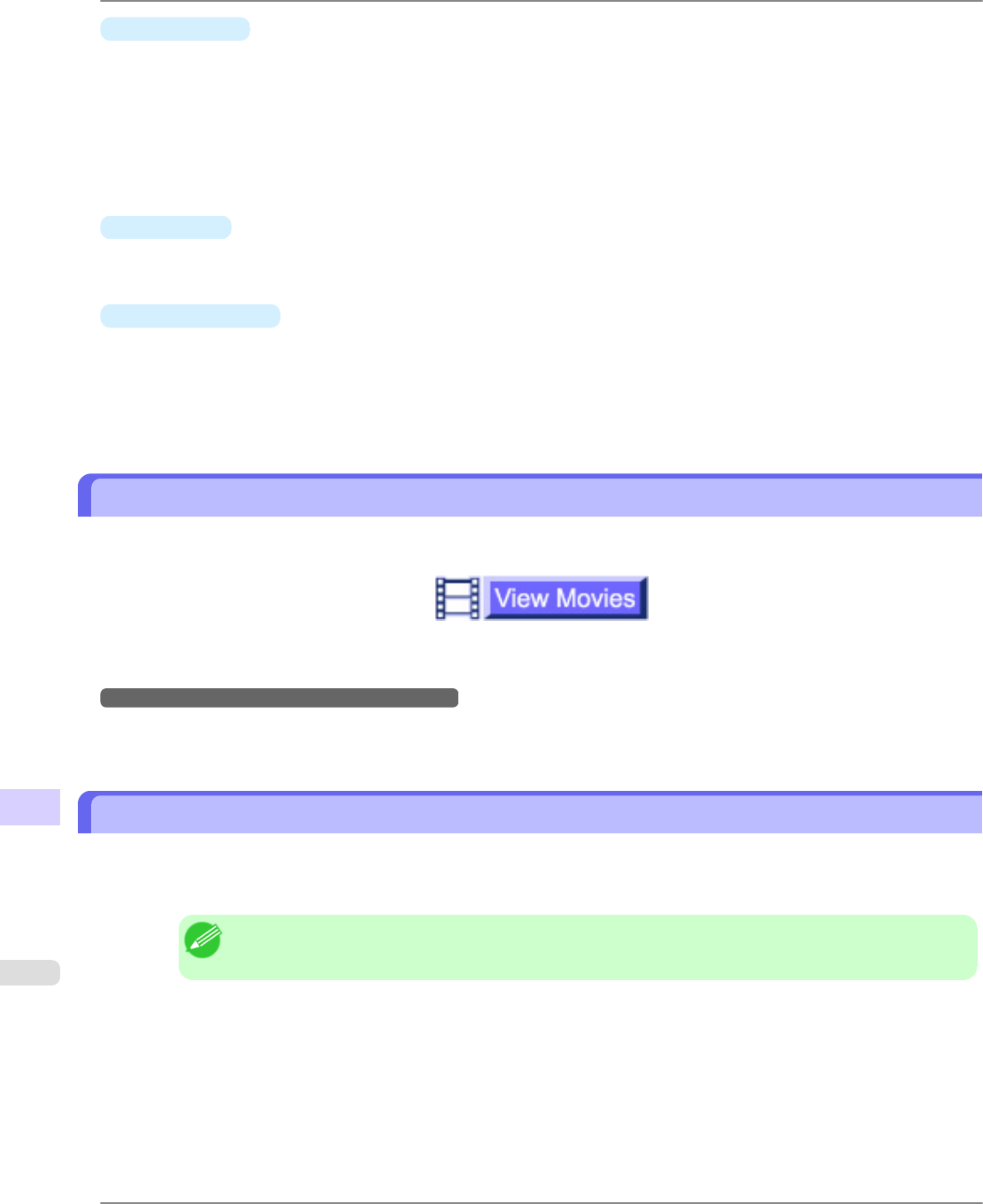
•
Trademarks
• Canon, the Canon logo, and imagePROGRAF are trademarks or registered trademarks of Canon Inc.
• Microsoft and Windows are registered trademarks of Microsoft Corporation in the United States and other coun-
tries.
• Macintosh is a registered trademark of Apple Inc. in the United States and other countries.
• Adobe RGB is a color space proposed by Adobe Systems Incorporated and a trademark of this company.
• Other company and product names are trademarks or registered trademarks of their respective owners.
•
Copyright
© CANON INC. 2010.
• Unauthorized reproduction of this user manual in whole or part is prohibited.
•
May we request
Thank you for understanding the following points.
• The information in this user manual is subject to change without notice.
• We strive to ensure accuracy of information in this user manual, but if you notice errors or omissions, please con-
tact us.
Viewing Videos of Explanations
To view videos related to topic pages, click the View Video button. The video will play in a separate window. This way,
you can learn by watching demonstrations of the actual procedures.
Video Requirements: In Windows, Adobe Flash Player must be installed to view the videos.
If it is not installed, download it by clicking the following URL.
→ http://www.adobe.com/products/flashplayer/
Note that this URL is subject to change. If you cannot access this URL, download Adobe Flash Player by visiting the main
Adobe website and navigating to the appropriate page.
Searching Topics
You can find information in topics of this User Manual by searching for relevant terms.
1. Enter a term and click the Search button.
Note
• To search for multiple terms at once, enter a space between each term.
Appendix
>
How to use this manual
>
Viewing Videos of Explanations iPF6300
13
1004


















