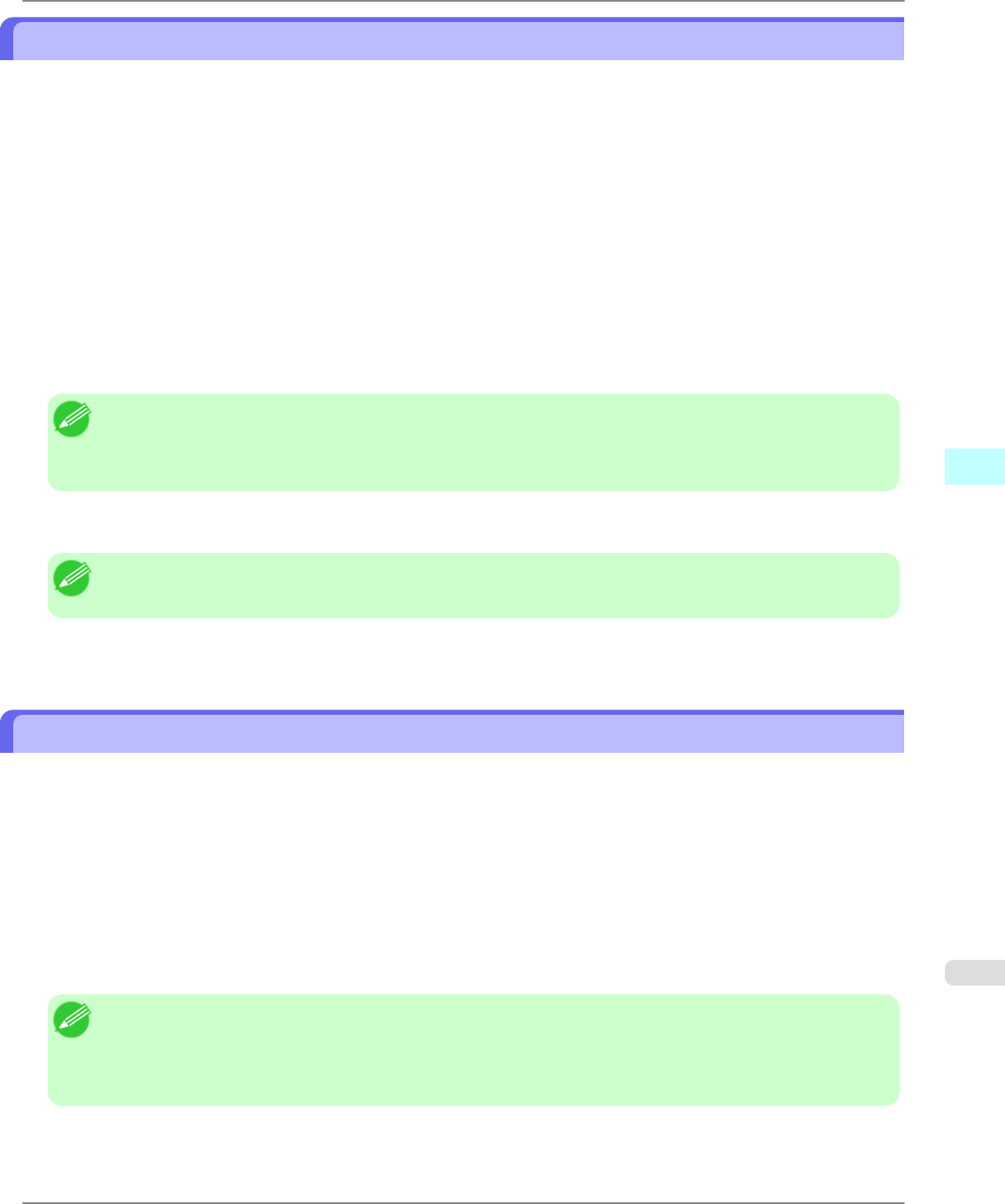
The Features of Print Plug-In
The main features of Print Plug-In are as follows.
• This software can automatically recognize the color space of images for sRGB and Adobe RGB and can automatically
set those images to an optimum profile. Thus, printing of Adobe RGB is made possible without performing tedious
settings.
• This software can directly process image data on Photoshop, and can send that image data to the printer. This allows
processing not only RGB8bit image data, but also RGB16bit image data.
• By using the preview function for images based on real images, and the preview function for layouts based on image
positioning by media size, you can use this software to make color adjustments and confirm print layout.
• You can perform basic printer settings such as printer selection, media type and output profile selection, and matching
methods, in addition to borderless printing and enlargement/reduction process without growing through the printer
driver.
• By using the print history management function, you can import past print settings parameters. Additionally, you can
save preferences as a file.
Note
• The media type, image size, detailed media settings, and the printer settings can cause the actual print output
to differ from the Print Plug-In settings (the arrangement of the image in the layout preview, the print start
position, and the media size).
• Loss of gradation in dark areas can be reduced by performing black point compensation.
Note
• Adobe CMM is required in order to use the black point compensation function.
• You can perform printing press simulation printing by specifying the printing press profile.
Operating Environment
The Print Plug-In operating environment is as follows.
• Compatible Operating System
Mac OS X (10.3.9 or later)
• Compatible Photoshop Version
Photoshop CS4, Photoshop CS3, Photoshop CS2, Photoshop CS
• Compatible Digital Photo Professional Version
Digital Photo Professional Version 3.6x or later
• Software needed for Print Plug-In Installation
Photoshop or Digital Photo Professional, imagePROGRAF Printer Driver
Note
• The supported OS version differs for each version of Photoshop. Check with Adobe for details.
• The supported OS version differs for each version of Digital Photo Professional.
• Operation in Mac OS X Classic is not guaranteed.
Mac OS X Software
>
Print Plug-In for Photoshop/Digital Photo Professional
>
iPF6300 The Features of Print Plug-In
5
601


















