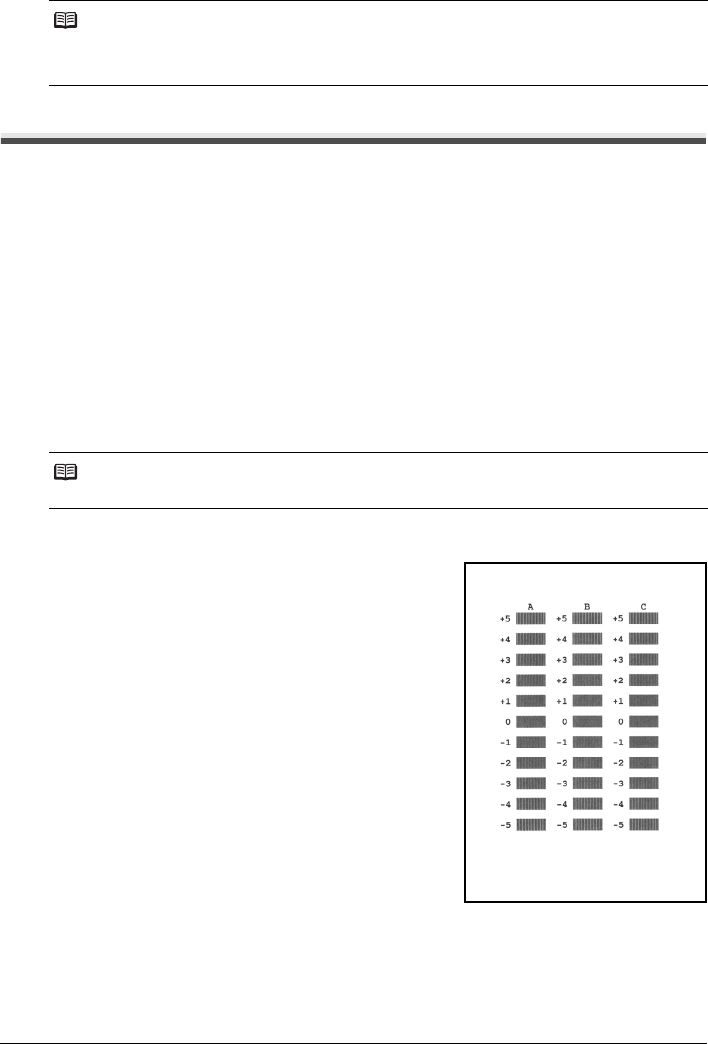
55Routine Maintenance
2 Use [{] or [}] to select <DEEP CLEANING>, then press [Start/Copy].
Aligning the FINE Cartridge
If ruled lines are printed misaligned or print results are otherwise unsatisfactory, adjust the print head
position.
Print Head Alignment
1 Make sure that the machine is turned on, open the Document Cover, and extend
the Paper Support.
2 Load a sheet of A4 or Letter-sized plain paper in the Rear Tray.
3 Press [Maintenance].
4 Use [{] or [}] to select <ALIGN PRINT HEAD>, then press [Start/Copy].
The machine prints the head alignment sheet.
5 Adjust the print head position.
(1) Check the printed patterns and use [[] or []] to
input the number of the pattern in column A that has
the least noticeable streaks.
}
Press [Start/Copy].
Note
z After cleaning, print the nozzle check pattern to check if cleaning corrected the problem (see
page 53).
z If cleaning does not improve print quality, replace the FINE Cartridge (see page 52).
Note
Select <HEAD ALIGN VALUE> to print the current adjustment values.


















