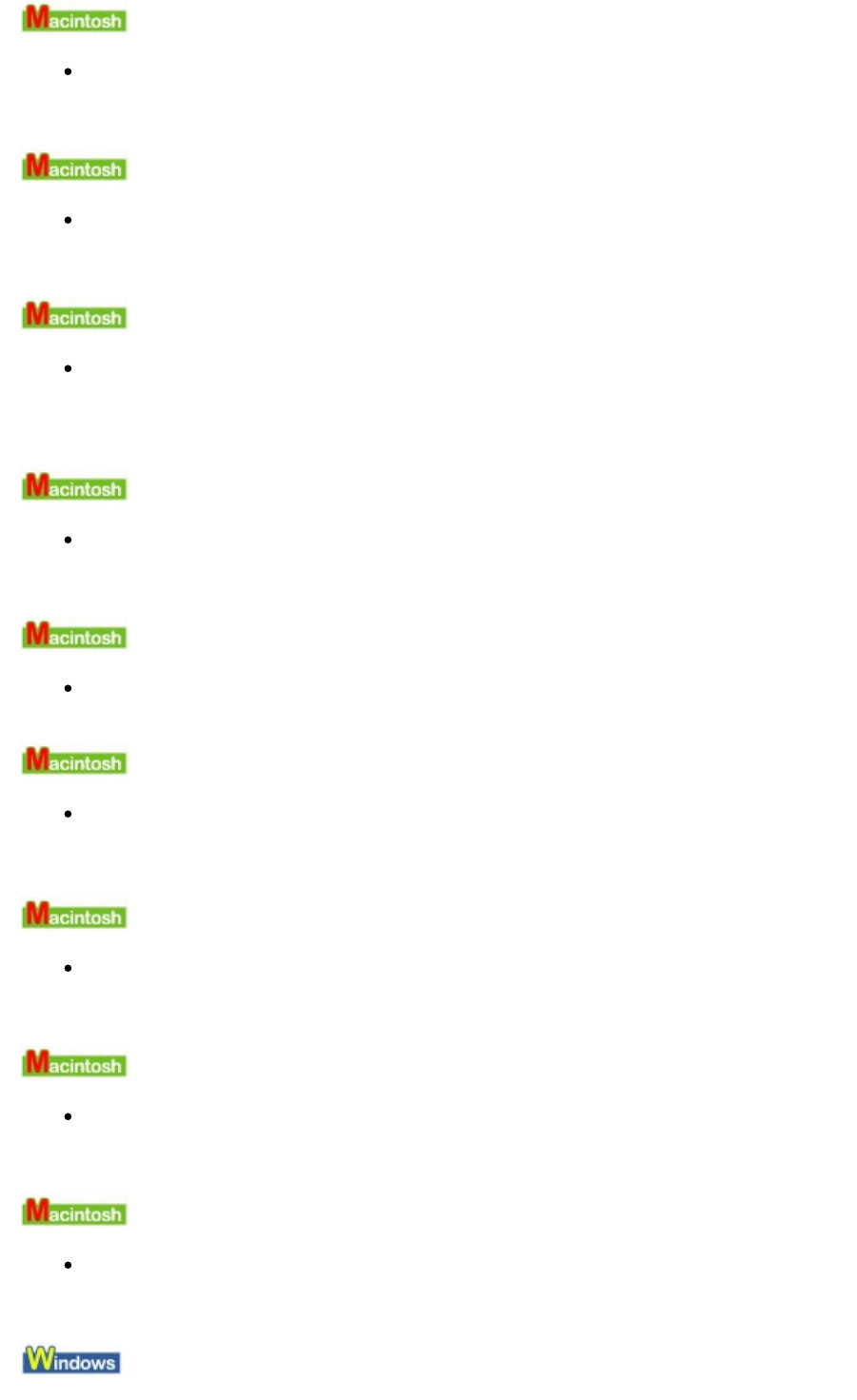
Error Number: 1700 Is Displayed
Check: See The ink absorber is almost full.
in
An Error Message Is Displayed on
the LCD
and take the appropriate action.
Ink Info Number: 1600 Is Displayed
Check: See
The following ink may have run out.
in
An Error Message Is
Displayed on the LCD
and take the appropriate action.
Ink Info Number: 1683 Is Displayed
Check: See
The remaining level of the following ink cannot be correctly
detected.
in
An Error Message Is Displayed on the LCD
and take the appropriate
action.
Ink Info Number: 1688 Is Displayed
Check: See The following ink has run out.
in
An Error Message Is Displayed on
the LCD
and take the appropriate action.
Error Number: 1851 Is Displayed
Check: Close the Inner Cover, then press the
OK
button on the machine.
Error Number: 1856 Is Displayed
Check: Close the Inner Cover, then press the
OK
button on the machine.
A page of print data being sent at the time of the error will be erased, so print that page again.
Error Number: 2001 Is Displayed
Check: See
The device may be incompatible.
in
An Error Message Is Displayed
on the LCD
and take the appropriate action.
Error Number: 2002 Is Displayed
Check: See
An unsupported USB hub is connected.
in
An Error Message Is
Displayed on the LCD
and take the appropriate action.
Error Number: 2500 Is Displayed
Check: See
Auto head align has failed.
in
An Error Message Is Displayed on the
LCD
and take the appropriate action.
Other Error Messages
Page 865 of 988 pagesMessage Appears on the Computer Screen


















