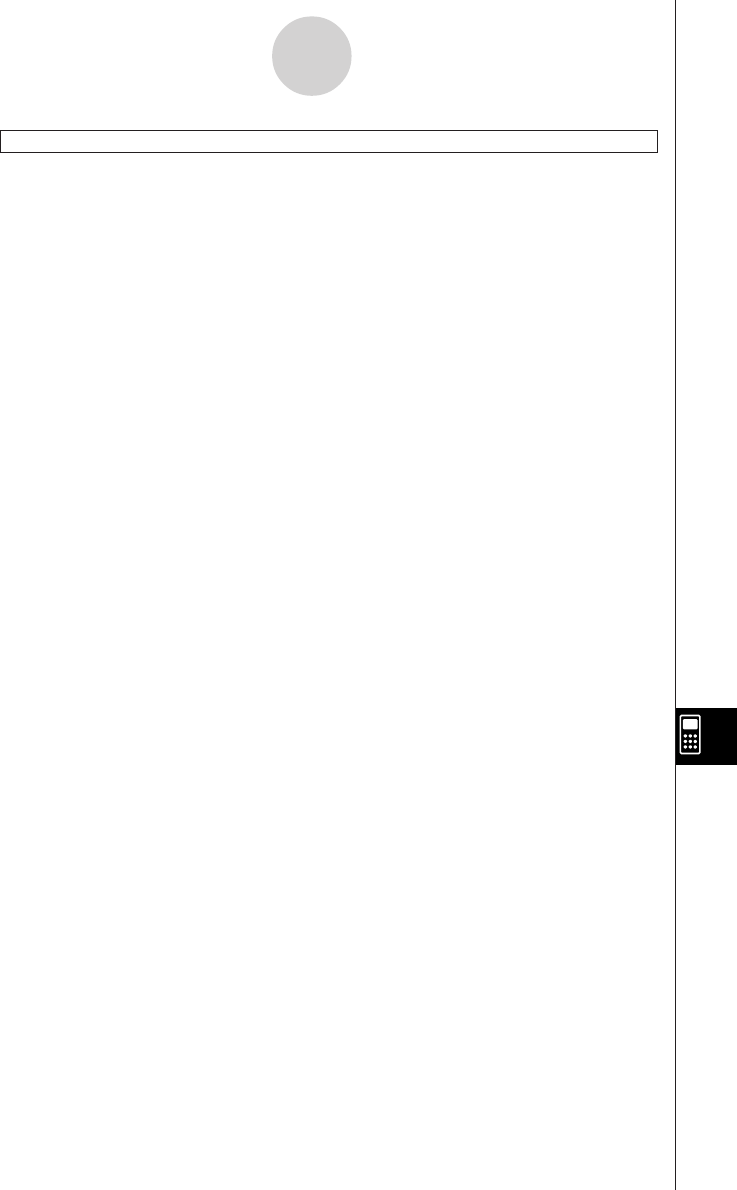
20050501
If~Then~ElseIf~Else~IfEnd
Syntax 1: If
Ⅺ
<expression>
Then
[<statement>] …
IfEnd
Function 1
• If the expression is true, the statement in the Then block is executed. After that, execution
advances to the next statement after IfEnd.
• If the expression is false, execution advances to the next statement after IfEnd, without
executing the statement in the Then block.
Syntax 2: If
Ⅺ
<expression>
Then
[<statement>] …
Else
[<statement>] …
IfEnd
Function 2
• If the expression is true, the statement in the Then block is executed. After that, execution
advances to the next statement after IfEnd.
• If the expression is false, the statement in the Else block is executed instead of the Then
block. After that, execution advances to the next statement after IfEnd.
Syntax 3: If
Ⅺ
<expression>
Then
[<statement>]…
ElseIf
Ⅺ
<expression>
Then
[<statement>] …
IfEnd
Function 3
• If the expression is true, the statement in the If Then block is executed. After that, execution
advances to the next statement after IfEnd.
• If the If command expression is false, the ElseIf command expression is tested. If it is true,
the statement in the ElseIf Then block is executed. After that, execution advances to the
next statement after IfEnd. If it is false, execution advances to the next statement after
IfEnd.
12-6-11
Program Command Reference
}
Then <block>
}
Then <block>
}
Else <block>
}
If Then <block>
}
ElseIf Then <block>


















